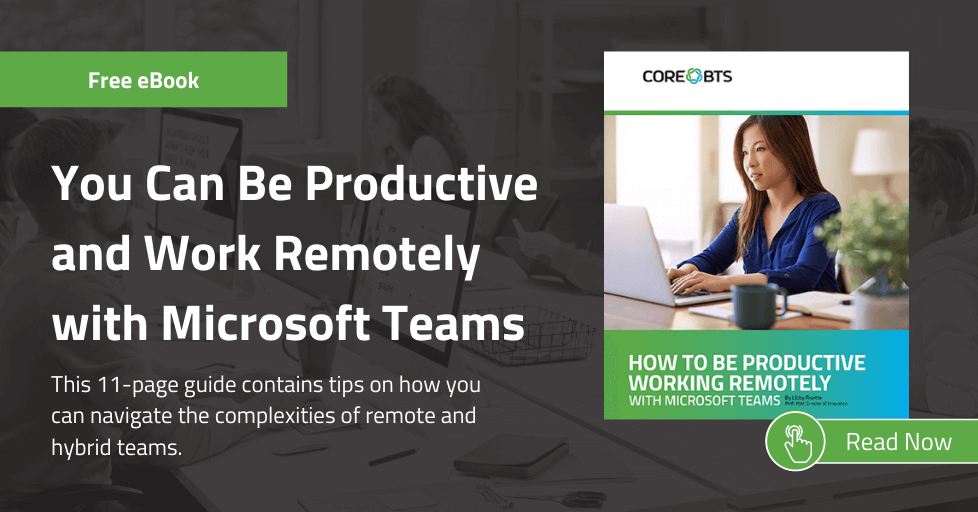As companies look for ways to keep their employees productive during this pandemic, collaboration tools have become the main focus. These tools are providing critical features that allow staff and employees to communicate, chat, video conference, and more from the flexibility & safety of their home. While there are many options to choose from, selecting the right platform can prevent future headaches.
After the news around Zoombombing, security has been top of mind for organizations looking to implement collaboration and productivity tools. Zoombombing allowed unknown users of Zoom to enter and take over a meeting by spewing hateful or inappropriate messages. Zoombombing has caused significant disruptions for businesses, as meetings or educational sessions had to end abruptly. But Zoombombing wasn’t the only concern; Zoom faced backlash after user and customer data, including email addresses, were supposedly leaked, calling into question Zoom’s security practices and policies. The recent security and privacy concerns surrounding Zoom have caused businesses, educational institutes, and even the government to ban the use of the platform.
Many of those organizations have now turned to a safer and more robust platform like Microsoft Teams. With Microsoft Teams, you can trust that security is never an afterthought. Leveraging platforms that don’t put security first can cause major disruption to your business and even reputational damage.
Here are 5 reasons why companies are choosing Microsoft Teams over Zoom for their collaboration platform.
1. End-to-End Security
Microsoft Teams leverages end-to-end security by encrypting data in transit and rest for your messages, files, meeting, content & other sensitive data via Data Loss Prevention capabilities. Microsoft’s ATP also helps to protect against malicious software that may have been hiding in files or content shared by unknown users.
2. Access & Identity
Microsoft Teams allows administrators to turn on Multi-factor Authentication (MFA) to verify the identity of a user trying to access your files, system & more. MFA can prevent and block threats that may have compromised a user via a weak or stolen password.
3. Block unknown users
If an unknown user tries to join a meeting, the host or administrator can prevent them from doing so by leaving them in a lobby or blocking them from joining the meeting. These controls are available to Teams administrators to turn on or off — Ensuring your users are working safely and securely.
4. Privacy
Your company and customer data are essential, which is why Microsoft Teams safeguards privacy by design. Microsoft ensures that your data is protected and restricted to unknown users or third parties. Microsoft Teams doesn’t sell your data or make it available unless requested by your organization or by justified request from the government.
5. Regulatory Standards
If you’re in a regulated industry, you know the certifications and standards that vendors need to comply with to keep up with regulation. Microsoft Teams supports more than 90 regulatory laws and standards including HIPAA, GDPR, FedRAMP, FERPA and more. With eDiscovery and legal hold, you can easily identify, hold & manage information that may be relevant to a future legal case.
Security matters, which is why we believe it’s important to leverage a platform that will keep your employees not only productive but safe in doing so. Microsoft Teams is helping millions of users connect, collaborate & share and Core BTS is ready to help you on your journey from Zoom to Microsoft Teams.