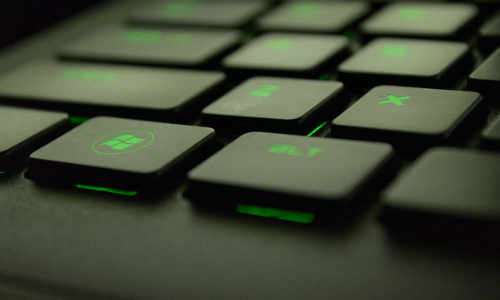Windows 10 has served you well. Now, it’s time to evolve capabilities by switching to Microsoft’s latest OS.
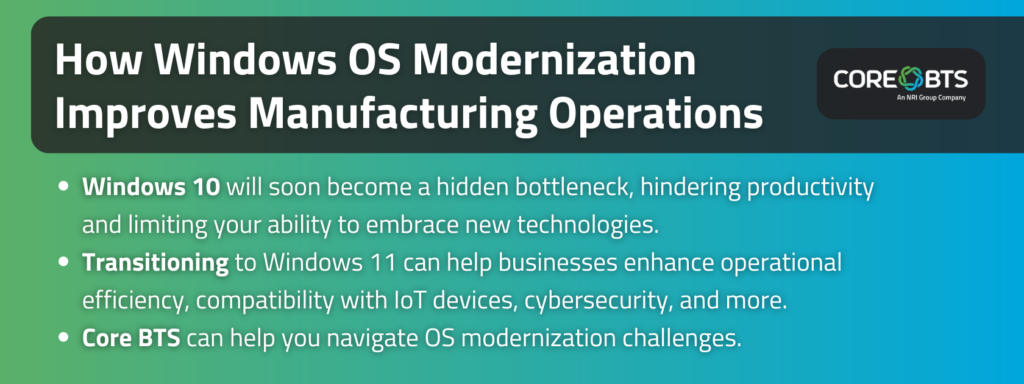
We get it; you love Windows 10, and breakups are hard. But you’ll need to move on before the OS reaches its end of life (EOL). Come October 14th, 2025, Microsoft will no longer support Windows 10, and you’ll be in a lot of trouble if you haven’t upgraded.
One reason is vulnerabilities. When no security patches and updates are available, Windows 10 will become easy prey for bad actors. The WannaCry ransomware attacks taught us this lesson all too well.
Clinging to Windows 10 past its EOL will also cause compatibility issues, as phased-out OSs generally don’t support newer file formats, applications, and hardware. While these inconveniences aren’t as scary as security breaches, it’s still better to avoid them.
Plus, outdated Windows systems suffer from performance limitations. They often struggle to keep up with modern manufacturing technology demands, causing annoying slowdowns. Because Microsoft doesn’t provide technical support for obsolete OS versions, troubleshooting, and maintenance can be a major pain point.
Admittedly, investing in new technology costs money, and sticking to the familiar Windows 10 may seem more comfortable. But can you afford the potential risks of an aging OS? Probably not.
Read on to learn how transitioning to Windows 11 keeps you ahead of the digital curve.
Windows 11: A Modern OS for Streamlined Manufacturing
As a performance-driven, sustainable, and future-proof OS for manufacturing, Windows 11 has a lot going for it, including:
- Enhanced processing: Windows 11 allocates more resources to critical tasks and applications that need more power. It also leverages advanced memory compression techniques to handle more work with the same amount of RAM. This ensures smooth operations even when there are limited hardware capabilities.
- Improved connectivity: Windows 11’s support for Wi-Fi 7 and WPA3 allows you to connect all essential devices and machines to your manufacturing environment securely and without lags.
- Enhanced security: Microsoft has made tremendous efforts with its Zero Trust architecture to make everything secure from chip to cloud.
Stricter hardware requirements, such as Trusted Platform Module (TPM) 2.0 and virtualization-based security (VBS), make it harder to tamper with the OS. Key features like hardware-based encryption, isolation, and malware prevention are enabled by default.
Additionally, Windows 11 tightly integrates hardware and software security layers for extra protection. This means you can be confident that no sensitive manufacturing data, credentials, or intellectual property will fall into the wrong hands. - Built-in support for IoT integration: Windows 11 seamlessly integrates with IoT devices used to collect data and automate processes in manufacturing setups, such as cameras, sensors, and programmable logic controllers (PLCs). It also provides full enterprise security and management capabilities for connected devices, making it an excellent solution for smart factories.
Microsoft’s latest OS optimizes manufacturing workflows right out of the box.
Unlocking Productivity Gains with Windows 11
Your organization will enjoy significant productivity gains with Windows 11 due to its:
- Streamlined user interface: Windows 11’s clean, modern, intuitive interface simplifies user interaction and reduces staff training time. The menu and taskbar are also easier to customize for your organizational needs.
- Improved application performance: Applications load significantly faster on Windows 11. Plus, the Snap Layouts and Snap Group features make it easier to multitask across applications and restore closed windows. Users can quickly get to work and unlock higher productivity levels.
- Enhanced collaboration tools: Microsoft Teams integration into the taskbar facilitates fast, seamless communication and information sharing on Windows 11. Users can launch into meetings and chats with a single click and leverage features like AI-generated meeting notes, Microsoft Whiteboard, and PowerPoint Live for more impactful collaborations.
Deploying Windows 11 in a manufacturing environment is not without challenges. But the right strategy ensures smooth coordination, minimal downtime, and enhanced functionality and security across a large volume of systems. You can successfully navigate the complexities and achieve a seamless transition by being well-prepared.
Navigating the Upgrade: Challenges and Solutions
One aspect that can complicate Windows 11 migration in manufacturing is poor interoperability with existing software and hardware. That’s why conducting thorough compatibility testing is important to determine how well Windows 11 works with the existing tech stack and what changes are needed.
Ensuring security and data integrity is also a major sticking point for some. Every step, from installation to post-upgrade configuration, can expose the organization to data loss, corruption, and new vulnerabilities.
We recommend evaluating potential vulnerabilities and setting up robust encryption, monitoring, and patch management policies before deployment. Comprehensive data backup and recovery plans should also be in place for a seamless upgrade.
Preparing and supporting staff during the transition is also crucial. Communicate why you’re moving to Windows 11 early and train staff to use the new OS effectively. Additionally, schedule upgrades when there’s minimal disruption to make the switch easy for everyone.
The Future of Manufacturing Powered by Windows 11
Windows 11’s long-term benefits are hard to overlook.
First, since the Microsoft OS is built with today’s and tomorrow’s technologies in mind, the transition will essentially lay a foundation for future innovation. Integrating emerging technologies like AI into your manufacturing environment will be a breeze, allowing you to stay agile and adaptable.
Additionally, Windows 11’s “secure by design, secure by default” approach effectively reduces security incidents by up to 58% and identity theft by 2.8 times. Your organization stays resilient and enjoys business continuity even as threats evolve.
Finally, improved operational efficiency and productivity due to streamlined workflows, processes, and resource utilization will give you a significant edge over competitors.
You can start enjoying these benefits today with Core BTS help.
Partner with Core BTS for a Smooth Windows 11 Upgrade
As a digital transformation leader, one of our areas of expertise is helping forward-thinking manufacturers move to Windows 11 with the least friction possible.
No two companies have the same needs, so our approach starts with a comprehensive assessment of your IT infrastructure’s readiness for Windows 11. This helps us understand what’s needed for the upgrade and the challenges to expect so that we can build a tailored upgrade plan.
From there, we ease you into Windows 11 with secure data migration strategies while leveraging Core’s Adoption & Change Management (ACM) program to equip your team with the skills needed to thrive in the new environment. The result is a seamless transition.
Contact us today to learn more about how we can help you navigate the upgrade process and unlock Windows 11’s full potential for a more efficient and innovative future.