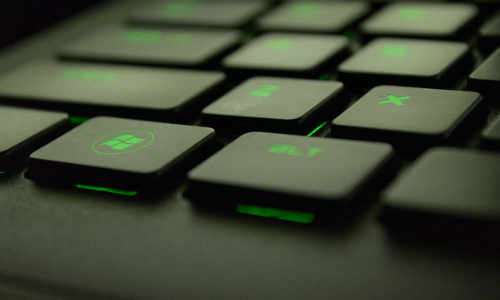The real power of the modern workplace – which I see as a combination of new trends, Office 365 tools, and digital transformation methodology – is in solving business needs and changing the way people work daily. When communication, collaboration, and process automation come together, they are bigger than the sum of their parts and can create a powerful shift in your organization.
Modern Workplace Use Cases
There are plenty of use cases for combining these areas to solve business problems and deliver more return on your investment. Below are just a few that we regularly see when working with our clients.
Communication – the Modern Intranet
Clients typically approach our Modern Workplace team because they are looking for a single source of truth for news and information. They ask for tangible items such as:
- Centralize employee communication (and get it out of my inbox)
- Display important news, recent wins, upcoming events or industry trends
- Celebrate company successes and highlight important events
- Highlight employee achievements and milestones
- Simplify searching and organizing of documents and files
Those are great features of a modern SharePoint intranet site. However, if you peel back the onion, what the clients are really asking for is an extension of their corporate culture. They want to empower employees to intuitively find resources, encourage teamwork by recognizing successes, and make everyone feel valued by keeping them in the loop.
Collaboration – Teams
Microsoft is doing a good job of selling Microsoft Teams. Clients will often approach us and say, “We want Teams!” But they don’t always know where to go from there. Teams is a great platform for persistent chat, storing shared files, and connecting departments and cross-functional groups together. And that’s a great place to start.
When Lines of Business start using Teams to solve their everyday business problems, they start to see the real benefit of the Office 365 toolset working together. Here are some use cases:
- Real-time co-authoring on draft policies or procedures – When documents are ready for publishing, store them in their appropriate location in SharePoint.
- Project Management – Centralize communication with chat, use the channel email to save important external correspondence, use tabs to incorporate Power BI dashboards and Planner tasks, or integrate with custom applications or third-party platforms/services.
- Vendor Management – Provision Teams for external collaboration and manage partner/vendor deliverables, communications and schedules.
Process Automation
The Power Platform enables Lines of Business to automate process and provide visibility and consistency to important aspects of their role. Just like Communication or Collaboration above, Process Automation should be considered as a method to solve a specific use case or business problem. Here are some use cases:
Human Resources
- Provide consistency in the onboarding/offboarding process
- Allow employees to submit vacation and leave requests for approval
- Provide self-service access to benefits information, employee change forms, and open enrollment from their mobile device
- Encourage employee wellness through fun activities and challenges
- Automate corporate apparel ordering from employees
New Product Development
- Automate time-consuming manual processes for engineering change requests and quality deviation approvals
- Ensure compliance / ISO standards are being met
Sales & Marketing
- Shorten the sales cycle by automating proposal creation
- Integrate with CRM to for a cohesive solution, including real-time sales reports and dashboards
Information Technology
- Automate procurement requests
- Show visualizations and send alerts for budgeting and replacement schedules
Using SharePoint, Power Apps, Power Automate, and other tools together can solve countless business problems by automating processes between sites and business apps. We built a Wellness site on a company SharePoint that uses Power Apps, Power BI, and even Power Automate to help employees track their quarterly exercise challenge and easily find the Wellness information they need. The information is important, but adding mobile form capabilities and visually appealing analytics makes it even more powerful.
Licensing Questions
After I share the options available with the Office 365 toolset, people will often say, “I already have Office 365, but what do I have access to with my license?” The answer to that question has recently changed with Microsoft’s new pricing model for Power Apps and Automate.
Here are some references to help guide you:
We typically see E3 as the most popular license that people have, but that’s not going to include some things like Power BI or Project Online. Before you start solutioning, be sure you know what’s included in your subscription and what would incur an additional monthly cost.
What Now? Planning Your Rollout
If you haven’t already started with Office 365 and you’re wondering how to get started, then the wisest course is to start small. We recommend following the crawl, walk, run approach. Focus on first getting quick wins and then moving on from there.
We usually recommend clients start with either Communication, such as an Intranet homepage or Benefits site – information that the entire company would find valuable – or Collaboration. Once employees are more comfortable with the platform and can start to see how it might solve their challenges, then we’ll incorporate process automation.
Roadmap
Typically, we create a roadmap with our clients that outlines achievable priorities. We spend a couple days planning and making some important decisions up-front. What’s low-hanging fruit or a quick win? What are important ROI metrics we can track so leaders and stakeholders can see the value the platform is bringing to their organization? Then we work together to bring roadmap items to fruition.
Change Management
We always incorporate change management, user adoption, and governance into the conversation about digital transformation. If you’re taking on a project like this, then I suggest making sure you involve champions, evangelists, and other stakeholders early in the project. They can make change management easier because they are already supporting the technology and demonstrating how it can make your average user’s work life better and more cohesive.
Governance
Governance is always important, and not just for when you roll out Microsoft Teams or start encouraging team sites on SharePoint. It’s important to have a plan in place so you don’t have the Wild West or users having a bad experience and not adopting the toolset.
Conclusion
We’ve seen many clients get more ROI from their Office 365 subscriptions by helping them understand when to use each app and by paying attention to the roadmap, change management, and governance. Having a rollout plan and clear goals in place significantly helps everyone in the organization get the most value out of their modern workplace.