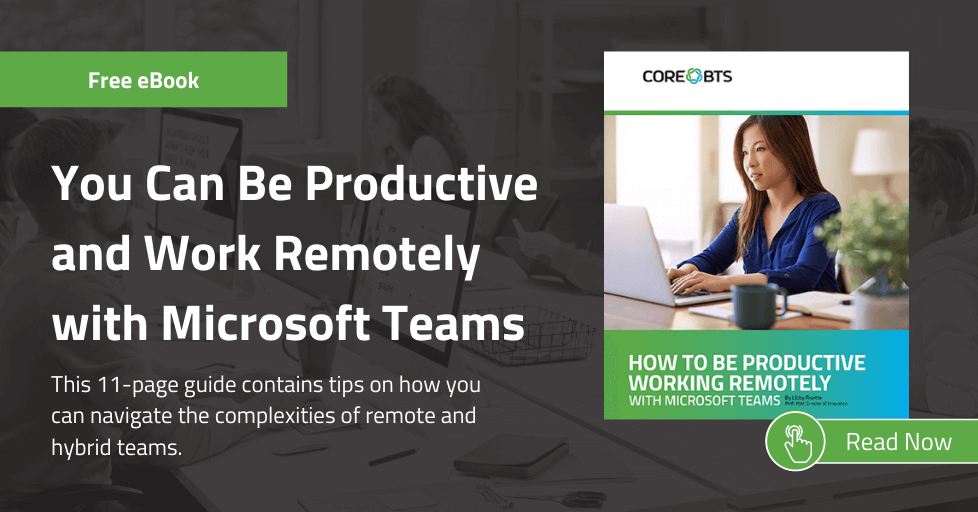Read September’s Teams update breakdown.
Microsoft has given us six new features in Teams this month and has promised a lot more via their Inspire 2023 conference. Today we are focusing on what is currently available and will wait to cover all the upcoming AI-related features until they are ready for use.
Chat and Collaboration Features
Copy Links to Group Chat Messages
You can now send someone a link to a specific group chat message. Hover over the ellipsis (. . .) of the chat you want to link to and select “Copy link.” It now makes it easy to direct someone to a specific line of chat in a group chat.
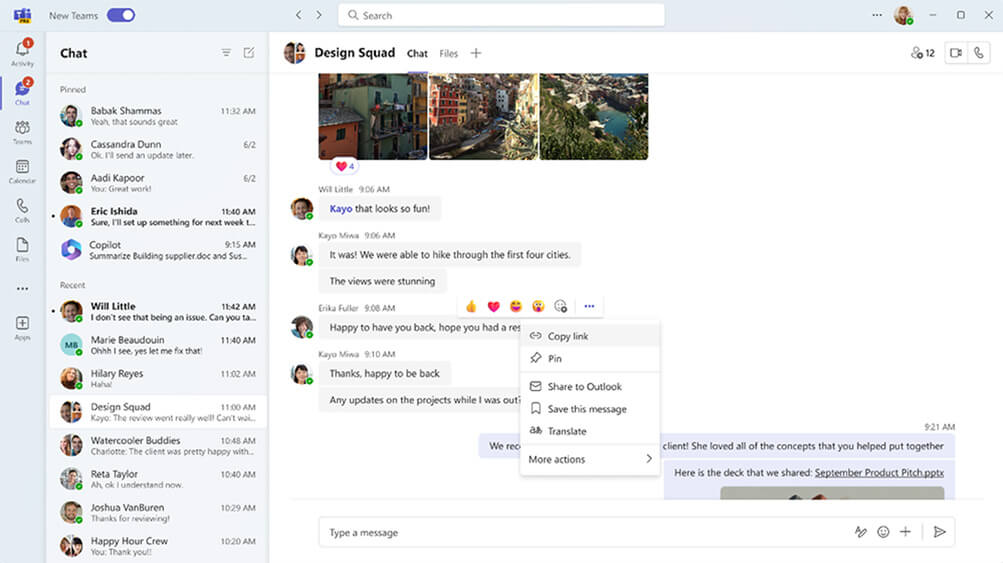
Video Enhancements in Teams Chat
If you send someone a video in chat, they can now view it inline right in the chat. It plays in a preview mode from chat. You can also record and share in chat an audio or screen recording.
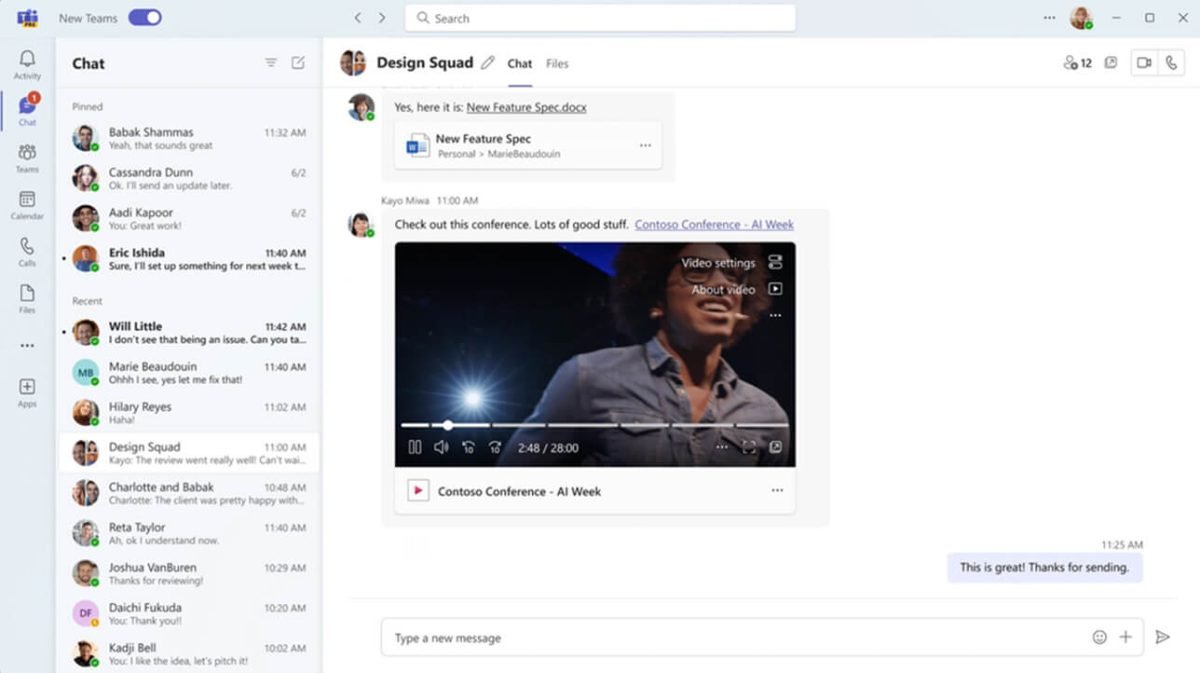
Teams Calendar Drag and Drop
Now you can drag and drop a meeting to reschedule it in the Teams calendar. Just grab the calendar item and drag it into a different day / time slot and it will update the meeting.
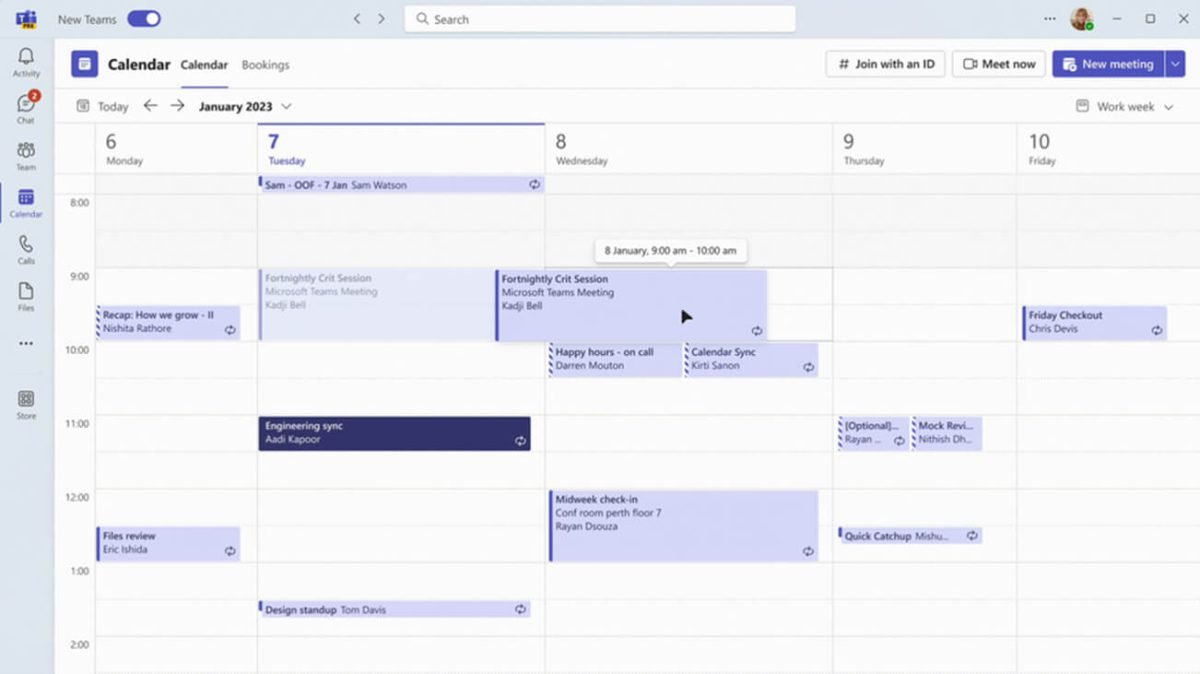
Maybelline Beauty App Filter
When you join a meeting and want to update your look, you can use the Maybelline Beauty App filter. The app is included in the video filters and was designed by Maybelline New York. It adds virtual makeup to your face in the video stream. The effects can be found under Video effects > More Video Effects. It will then provide you with available affects you can apply to your image.

Public Preview Features
The following features are available to you now if your administrator allows you to try features early when they are in public preview. If not, this is what you can expect in the next few months to become general availability.
Zoom Controls When Viewing Screenshare in Teams Meetings (Public Preview)
Now you can see zoom in / out buttons on screenshared content. You don’t need to know the touchscreen shortcuts anymore. In the lower left corner of the screen where the presenter’s name appears you will see – / + controls when you hover there. Select the PLUS ( + ) control to increase the size of what is being presented.
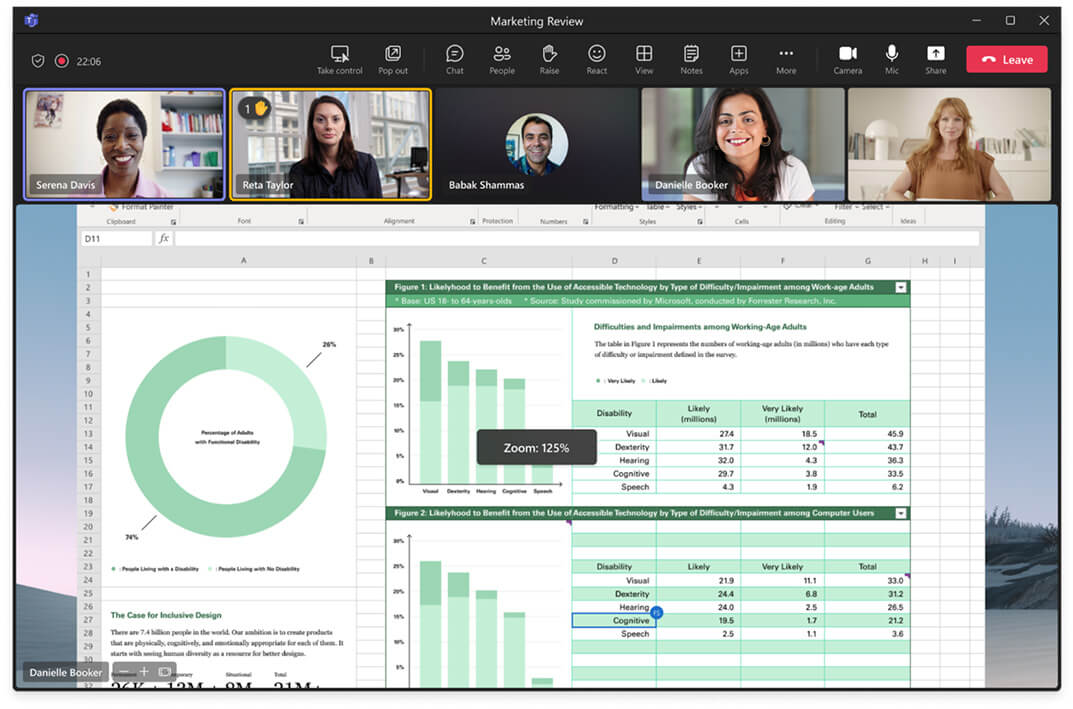
Shuffle Participants in Teams Meetings (Public Preview)
Meeting organizers, co-organizers, or breakout room managers can utilize the new “Shuffle” capabilities. It lets you randomly shuffle participants to rooms both prior to and during a live meeting. You can shuffle all participants or just those that are unassigned.
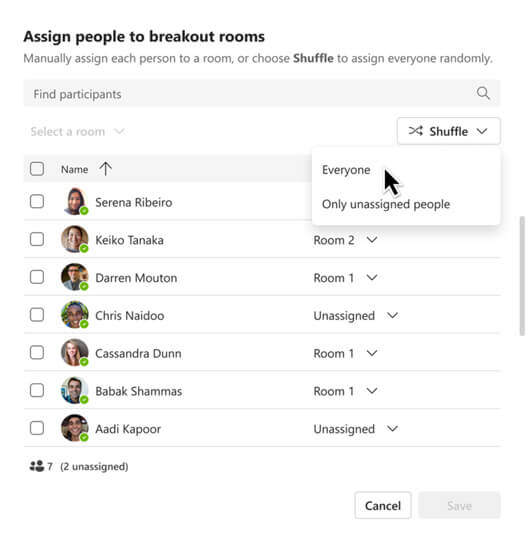
Next Steps
If you’re interested in learning more about how these features can improve your day-to-day work, contact us.
Our Modern Work team will be happy to help you make the most of this impactful collaboration tool.