All over the Internet you can find technical steps for migrating to Microsoft 365 (M365) from an on-premises version of SharePoint. But those steps won’t make your migration a success – unless your only goal is to technically make the move.
A true measure of success includes the users – both the people who will be using the applications and technologies and the team(s) that will be supporting those users during and after the migration is complete.
To help your migration truly succeed, here are the five most important things to consider before you do the technical planning for your Microsoft 365 migration from on-premises SharePoint.
#1 – Know Your Timeline
Be sure you know when support ends for the version of SharePoint you are operating. This information will be important when you need to ensure that all users in your organization, from the CEO down to the lowliest clerk, understand why and how they need to prioritize their part in this process.
If you are operating a version of SharePoint that is no longer supported by Microsoft, mission critical information may be at risk. Even a Microsoft Partner may not be able to help if your system crashes after Microsoft extended support has ended. This information will assist in prioritizing the migration with the other projects it may be competing with.
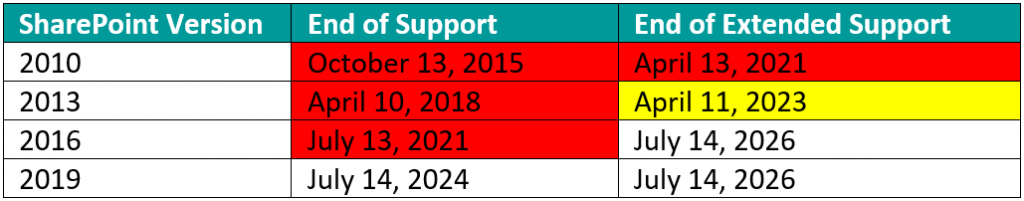
#2 – Prepare Your Team and Users
The Microsoft 365 cloud environment is much more integrated than anything you may have experienced on-premises. It is important that technical staff understand this will require a team effort. It will not allow you to obtain maximum productivity by trying to manage it in separate silos.
On premises, we tend to think about the support team as being infrastructure or a network administration team, an applications team, a dedicated SharePoint support team or content management team, help desk, etc. They all work in their area and rarely would they have to work together in a cohesive way as will be required in the M365 environment.
In your new M365 environment, there will be continuous crossover in all areas requiring a team that likes and supports each other. Therefore, it will be important that a cross-functional team within your technology organization is involved from beginning to end.
Self-Service is an Opportunity to Improve
Users will have new applications and functionality at their fingertips. They may be allowed to self-serve much more and find that there are solutions included in M365 that will save money for the organization by eliminating the need for tools they currently pay for. Users need to know that this is their opportunity to improve how they work and collaborate. Moving to the Cloud gives them the chance to transform their work environment and efficiency.
One of my favorite ways to start getting everyone excited is to share a session with them that my mentor calls “The Art of the Possible.” A demonstration of what is possible in the new work environment using M365 tools inspires users. People get excited about things like using Microsoft Teams not only for meetings, but for sharing files, accessing the intranet (right inside of Teams), managing tasks and projects in To Do and Planner, having modern-looking online forms and apps instead of paper or InfoPath forms, and more. Imaginations and creativity are stirred. People engage. Commitment to the migration can be acquired before it begins.
#3 – Identify a User Adoption Strategy
Who isn’t afraid of something new that you have never used, don’t know how to use, but know you’ll have to soon learn? Everyone resists change. Sometimes we need a cheerleader or a champion to motivate us and remind us of all the exciting things we are going to be able to do with the new system.
User adoption comes in many forms. The most obvious form is training. This can be formal or informal. There is nothing more motivating than having a colleague show you how to solve a problem you are having with the new system, unless it is figuring it out yourself.
If you haven’t thought about how user adoption will happen in your organization, you will find yourself needing to ask the following questions:
- Will you create a Champions program?
- Will you create a training program?
- Does your organization have a training program?
- How will you communicate to everyone? How often?
How you answer these questions will provide clues about whether you would benefit from the assistance of a Microsoft Service Adoption Specialist for guidance on the process of finding and training Champions (along with coordinating training and communication plans for your project). Supporting a Champions program not only provides a grassroots type of project support, but it also creates an army of informal trainers within the organization where they are needed most.
Engaging your users throughout the migration process will make the transition smoother. When everyone knows what is going on, because you are setting expectations, they will know when their share of the work needs to be complete and can prioritize their part as it is needed. This may mean engaging the assistance of other parts of your organization like Human Resources, Internal Communications, or management. The technical team will not be doing this migration alone.
#4 – Have Realistic Expectations
Migrating to M365 is not a small effort. You will be moving more than just SharePoint. You will be changing the way you think about administering Microsoft Entra ID (formerly known as Active Directory) – especially if you require a hybrid configuration. You will rethink how you use file shares. If your intranet isn’t already in SharePoint, you will re-evaluate the benefits of moving it to SharePoint Online because of the integration in Microsoft Teams available to your users through Viva Connections. You may also reconsider your telephone and conferencing services to take advantage of phone service available through Microsoft Teams. These considerations are only the tip of the iceberg.
Explore your options. Then decide what is most important and work through how the full set of changes can be initiated in phases. There is a specific order of operations to set the foundation. For example, you must get users into Entra ID and licensed, as well as apply security based on organization governance before anyone can utilize M365. Users will need their email managed in the cloud before they can leverage all the features available in SharePoint Online and Microsoft Teams. After that, you can prioritize your migration and roll out SharePoint Online, Microsoft Teams, Microsoft Planner, etc. in phases.
#5 – Select a Migration Partner Who Equally Cares About Your Users and Technology
If you haven’t participated in or coordinated a migration to M365 before, you will want to get some assistance (especially if you are on an older version of SharePoint). Many people can do the technical work of migrating your on-prem content to the cloud. However, if your definition of success includes users successfully transitioning and improving their productivity along with your move, then you may need a partner.
Whether that partner helps you with all or part of the migration, they need to be focused on the success of your users as well as the technical migration. The greatest migration successes include happy end users who are more efficient and productive throughout the day and technical users who are confident and feel empowered because they know how to assist their internal clients in the new environment.
Including your users in your definition of success leads to more than just productive and happy users. It leads to increased efficiencies and a reduction in duplicative systems. This makes it possible to calculate a monetary return on investment in addition to the intangible measurement of employee satisfaction. These are only a couple of the benefits of migrating to M365. Remember – true success involves your users in addition to the technology.
Partner with Core BTS
Large-scale migrations are a specialty of ours, and years of experience have taught us valuable lessons on the criticality of real-time, precision data during a change. I invite you to contact us to learn more about how we can help you make your migration a success.






Share on