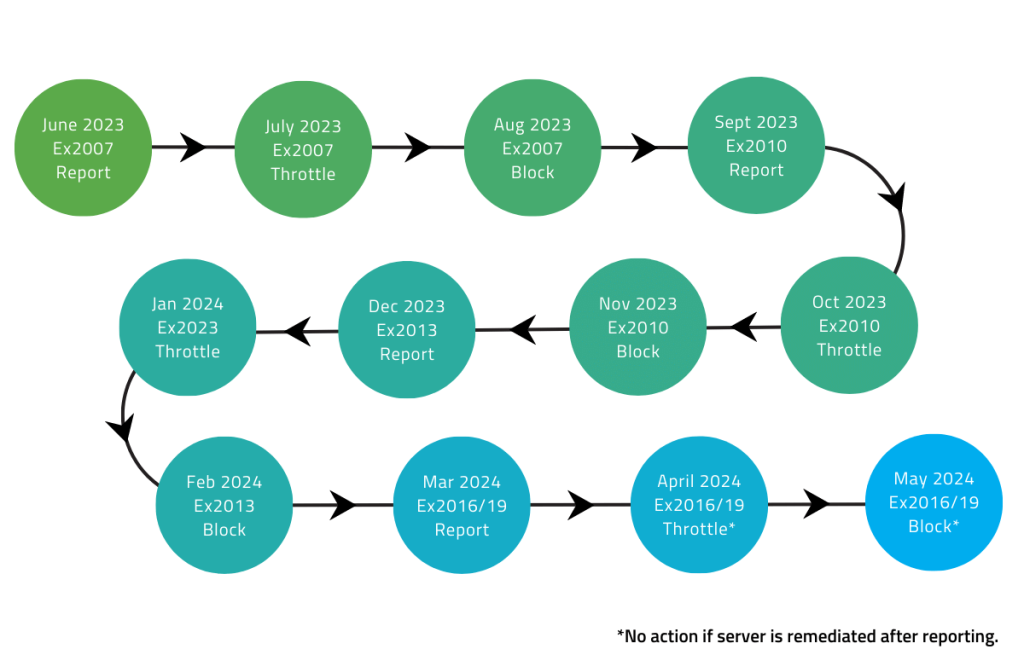Recently, Microsoft shared critical information regarding the throttling and blocking of unsupported and non-compliant versions of Exchange from sending mail to Exchange Online. As soon as summer 2023, on-premises versions of Exchange will be throttled and blocked.
As a technology leader, you must prepare for continuous change to maintain a functioning IT infrastructure. As a digital transformation consultancy, Core BTS understands the challenges presented by these changes and can help you seamlessly navigate the transition.
In this blog we will explain the timeline and implications of this update – as well as how to ensure uninterrupted email communication.
Throttling and Blocking Unsupported Exchange Servers
In a recent article, Microsoft outlined a timeline for implementing measures to throttle and block unsupported and non-compliant versions of Exchange when using the on-premises connector type.
The on-premises connector type is configured in one of two ways:
- The first is when an organization leverages the Hybrid Configuration Wizard to establish hybrid mail flow between Exchange Server and Exchange Online.
- The second is when an administrator determines the need and manually creates a connector of type on-premises.
Common Scenarios
Here are some common scenarios where hybrid mail flow with the on-premises connector type is employed:
- Compliance, Regulatory, or Business Requirements: Certain clients opt to maintain specific mailboxes on-premises to comply with regulations or business needs. However, most of their mailboxes are hosted in the cloud. This hybrid configuration lets organizations strike a balance between compliance and leveraging the scalability and flexibility offered by Exchange Online.
- On-Premises Device and Application Relay: Sometimes, clients rely on Exchange Server for on-premises device and application relay to Exchange Online mailboxes or routing messages to the internet via Exchange Online. This setup lets organizations leverage Exchange Online while preserving their existing on-premises mail relay infrastructure.
- Message Hygiene Service: Clients who are entirely on-premises may still utilize Exchange Online Protection as their message hygiene service. This approach lets them benefit from the advanced threat protection and enhanced security features Exchange Online provides while maintaining their on-premises environment.
The enforcement timeline for unsupported versions of Exchange using an on-premises connector type is as follows:
| Throttled | Blocked | |
| Exchange 2007 | July 2023 | August 2023 |
| Exchange 2010 | October 2023 | November 2023 |
| Exchange 2013 | January 2024 | February 2024 |
Clients utilizing supported versions of Exchange Server (at the time of writing, it’s Exchange 2016 and 2019) must keep their on-premises Exchange environments up to date on cumulative and security updates to be considered compliant.
The enforcement timeline for non-compliant versions of Exchange 2016 and 2019 using an on-premises connector type is as follows:
| Throttled after 30 days of non-compliance | Blocked after 90 days of non-compliance | |
| Exchange 2016 | Starting April 2024 | Starting May 2024 |
| Exchange 2019 | Starting April 2024 | Starting May 2024 |
It is worth noting that no action is taken on Exchange 2016 and Exchange 2019 if they are remediated (made compliant) within 30 days of reporting.
Remediation Tips
To ensure uninterrupted email communication and align with Microsoft’s announcement, organizations must address these action items:
- Reporting: Microsoft will report unsupported and non-compliant versions of Exchange Server in the Microsoft 365 Admin Center. From the Microsoft 365 Admin Center, navigate to Health > Software Update. Note that this feature is still rolling out and not yet available to all M365 tenants.
- Upgrade unsupported versions: For organizations using Exchange 2007, Exchange 2010, or Exchange 2013 (in conjunction with hybrid mail flow), upgrading to Exchange 2016 or 2019 is essential. This upgrade, often called a Modern Work project, ensures compatibility and adherence to Microsoft’s guidelines.
- Staying current on updates: Organizations using Exchange 2016 and Exchange 2019 (in conjunction with hybrid mail flow), must prioritize staying current on cumulative updates and security updates – especially after April 2024. This proactive approach ensures that their systems remain optimized, secure, and compatible with Exchange Online.
Conclusion
Adapting to evolving technologies and industry updates is crucial in today’s digital landscape. Microsoft’s recent announcement regarding the throttling and blocking of unsupported and non-compliant Exchange versions emphasizes the need for businesses to align with these changes.
As a digital transformation consultancy, we are here to support organizations in smoothly navigating this transition. By upgrading to supported versions and staying current with updates, you can ensure uninterrupted email connectivity and maintain the highest level of security.
Contact our team today to discuss your specific requirements, and explore how we can assist you in achieving a seamless transition to the latest Exchange environment.
Here’s the timeline for when unsupported and non-compliant servers will be throttled and blocked: