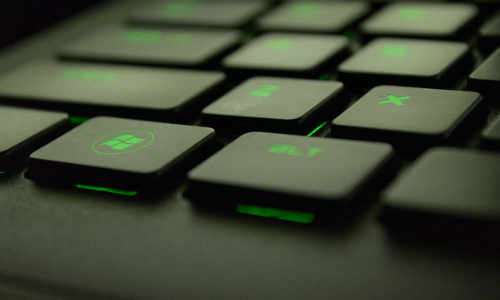I hope everyone is enjoying the Spring and new Teams.
I had the opportunity to attend the Microsoft 365 Community Conference from April 29 – May 2 and there were announcements about a lot of new features we can expect in Microsoft Teams in the near future. In the meantime, we are catching up this month there with 23 new features to share that are relevant to most of us.
Collaboration
Sign in with Multiple Accounts Across Clouds
If you are new to New Teams, then you may not realize that you can sign in to the same Teams client with multiple accounts simultaneously – including government accounts.
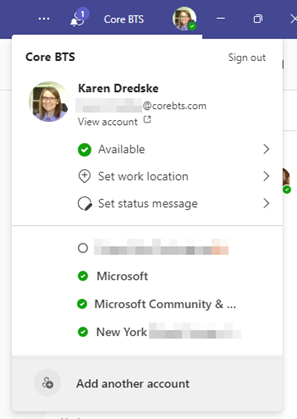
No matter which tenant you are working in, you will get notifications for all accounts in real time.
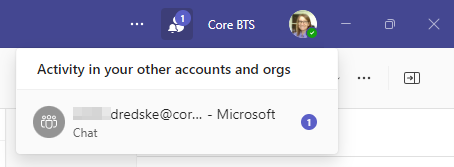
Hide General Channel
The general channel of a team can now be hidden or shown, just like other channels. This allows you to tailor your channel list and make it more tidy. By hiding channels that are less relevant, you can cut down the noise in your channel list and concentrate on the channels that matter most.
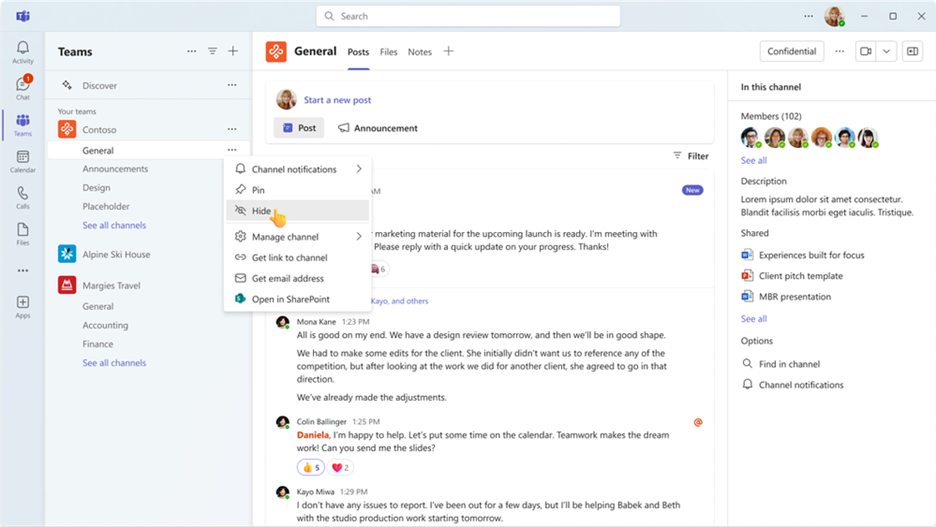
Group Chat Profile Picture
Choose a chat profile picture that fits your team and chat theme. You can upload an image or pick from different drawings and emojis to help you distinguish between chats and find the one you need faster.
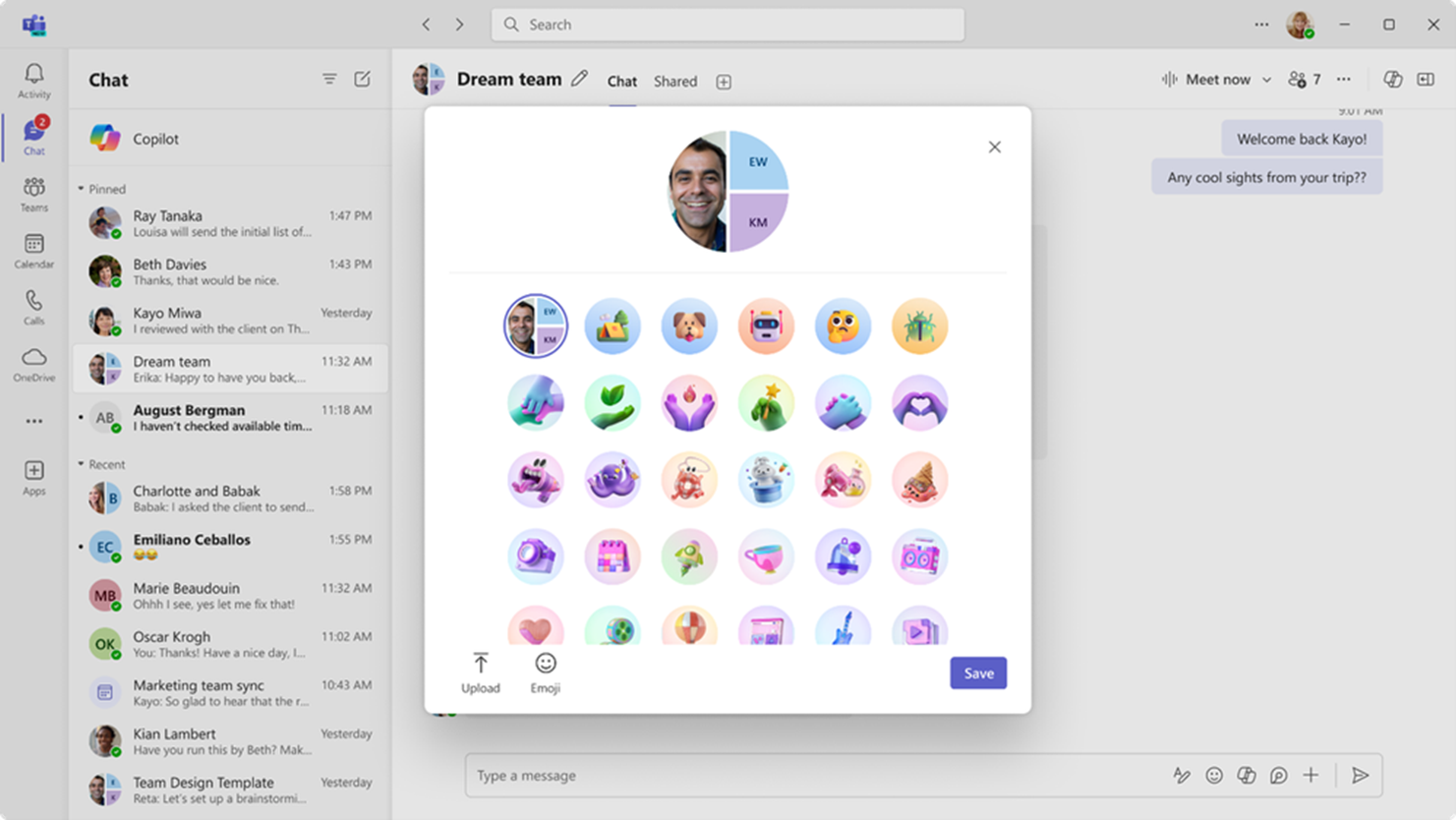
Context-based File Suggestions for Attachments
Attaching files to a chat is easier now. Choose “Attach file” from the chat compose box and Teams will show you the five best files from OneDrive and SharePoint that match the conversation, saving you time and steps.
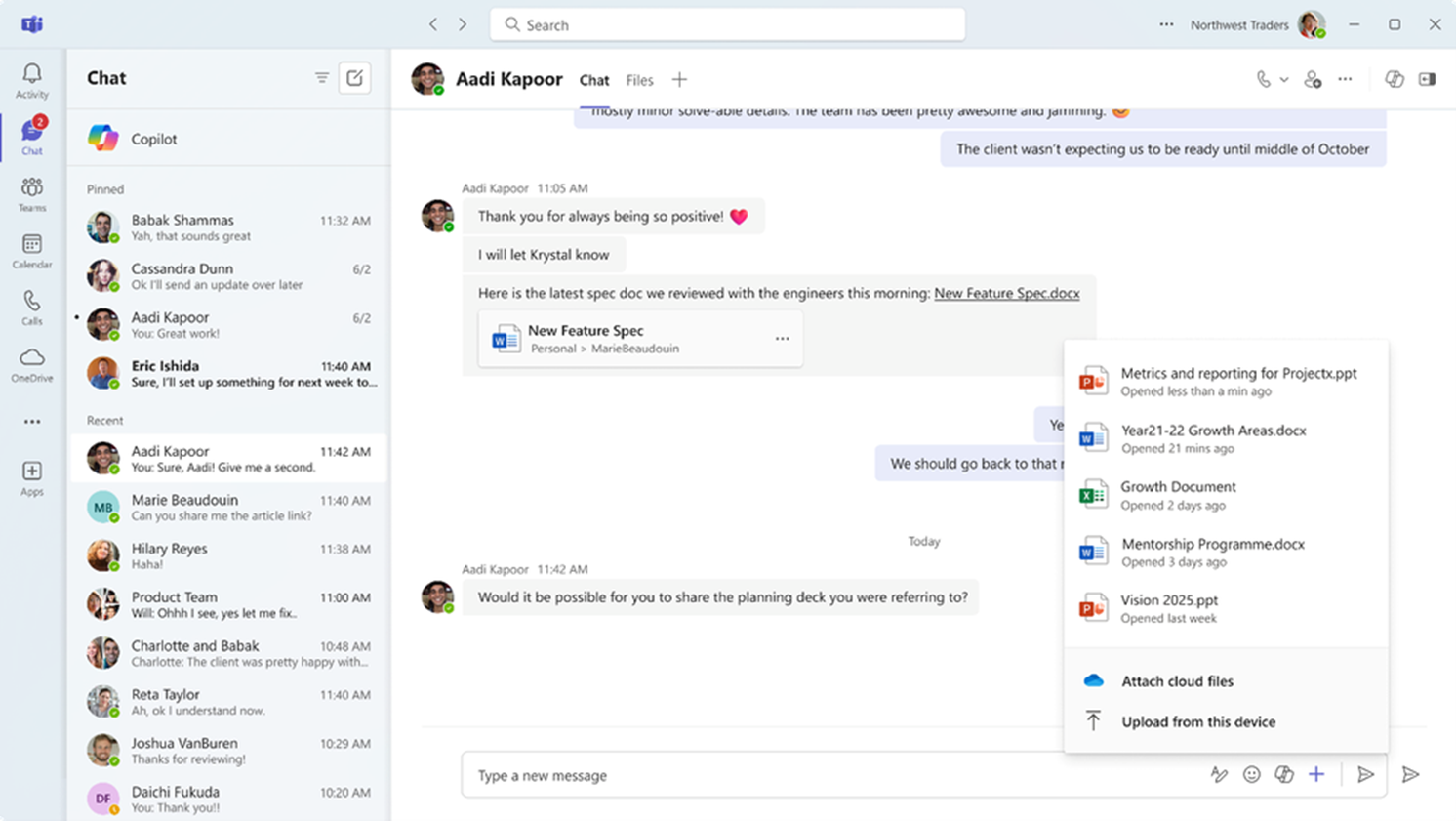
Meetings
Calendar Notifications in Teams
You can keep track of your plans with calendar notifications in Microsoft Teams. You don't have to switch apps to see them, you can just look at your Teams activity feed. You will get calendar notifications when someone invites you to a meeting, changes something, cancels, or forwards it (if you made the meeting) in your feed. You can click on them to see more info about the meeting.
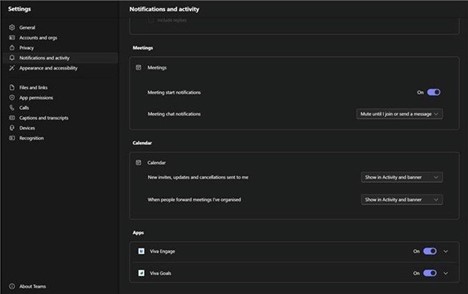
Optimize for Video Setting for Screensharing
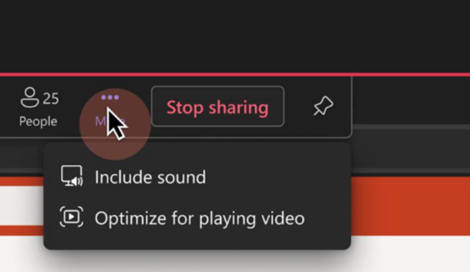
Voice Isolation
There is a new feature in Teams that utilizes AI to suppress background noises and focuses on your voice. It’s called voice isolation and is available in meetings (or should be soon). It allows you to “train” Teams to know your voice so that when you are traveling or working from a coffee shop or other location with background sounds, Teams will filter out sounds that are not your voice. This takes “Noise suppression” to another level.
Train Teams by looking for the new “Recognition” option under Settings. You will read aloud a short paragraph to create your “voice profile” in Teams.
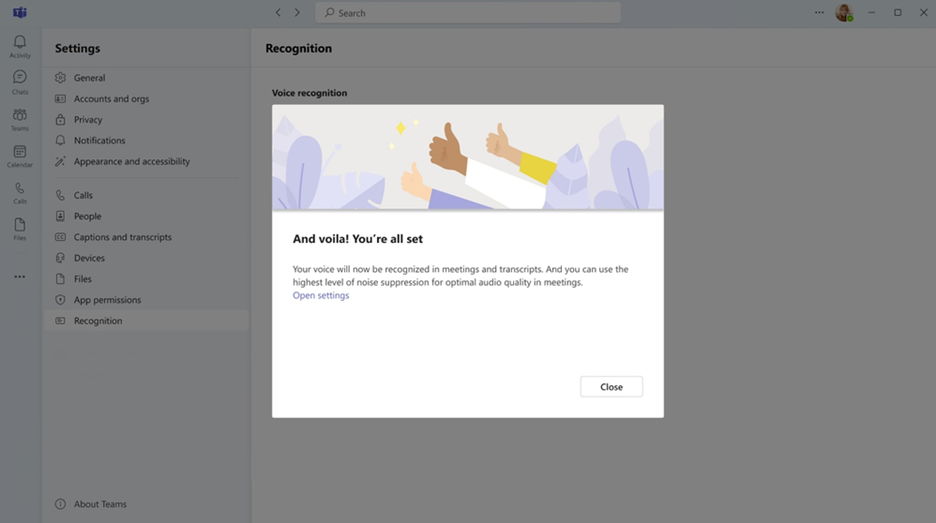
When you are in a meeting, you can select Voice isolation from the mic drop-down menu to activate it.
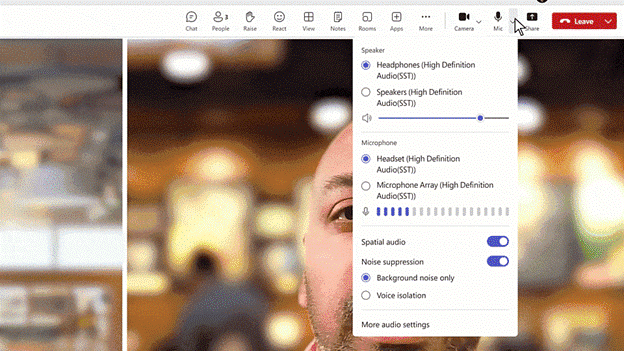
Leave/join Meeting Attendance Information
You will no longer be able to find when attendees join or leave a meeting inside the meeting transcript. This information can only be accessed from the Attendance Report now.
Intelligent Meeting Recap on Mobile (Teams Premium or Copilot license)
An intelligent recap of a meeting is now available on Android and iOS devices just like on the desktop version of Teams. You will be able to see name mentions, AI-generated tasks, AI-generated meeting notes, and browse the recording broken down by speaker.
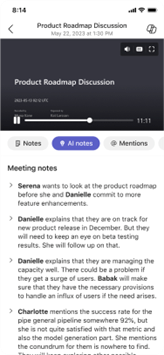
This is available with a Teams Premium or a Copilot license.
Chat for organizers and presenters in Town Hall
When a Town Hall is created and the presenters and external presenters are defined, the chat for the presenters and organizers is created and available for use.
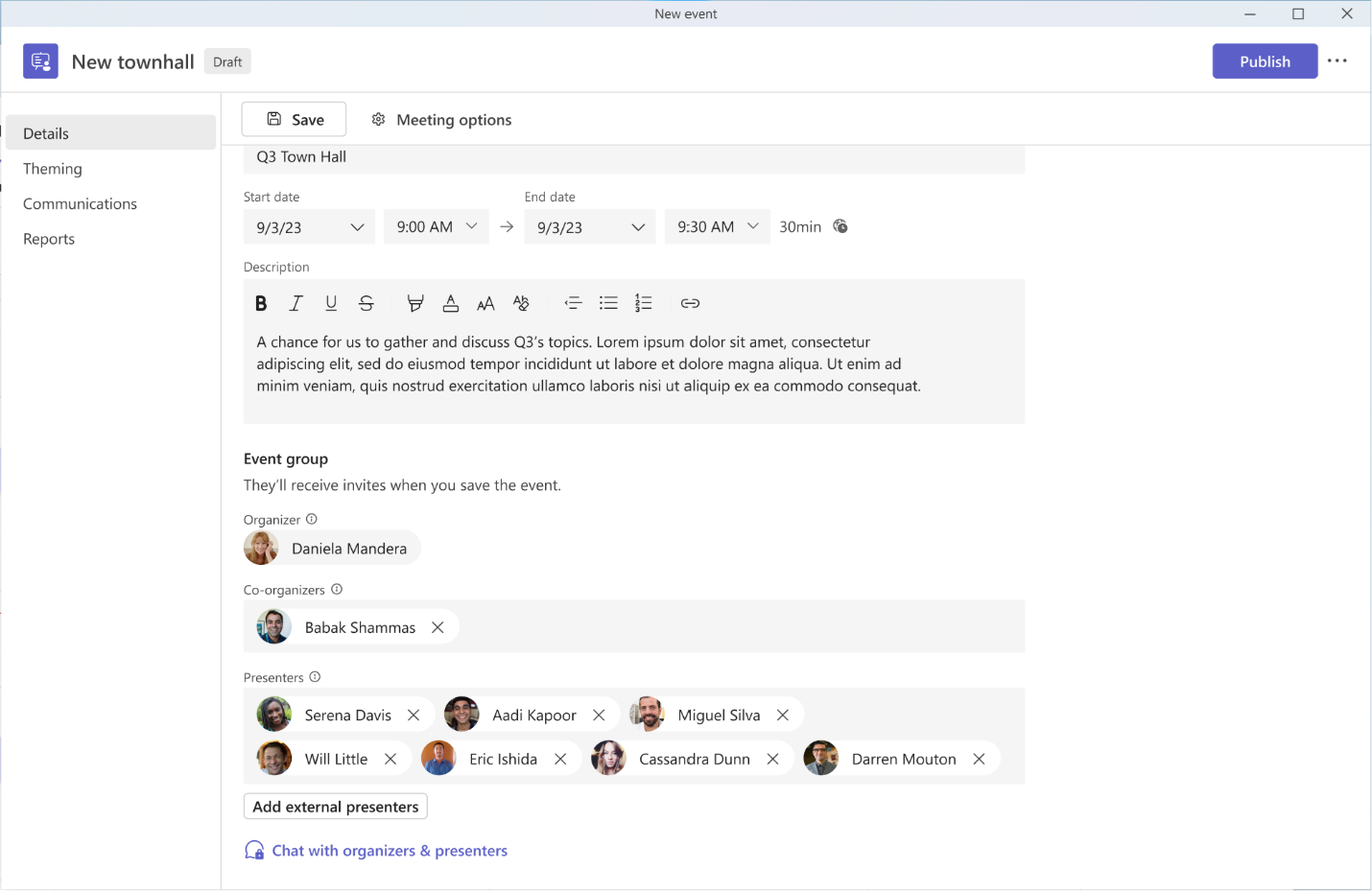
Organizers, co-organizers, and presenters can see the chat
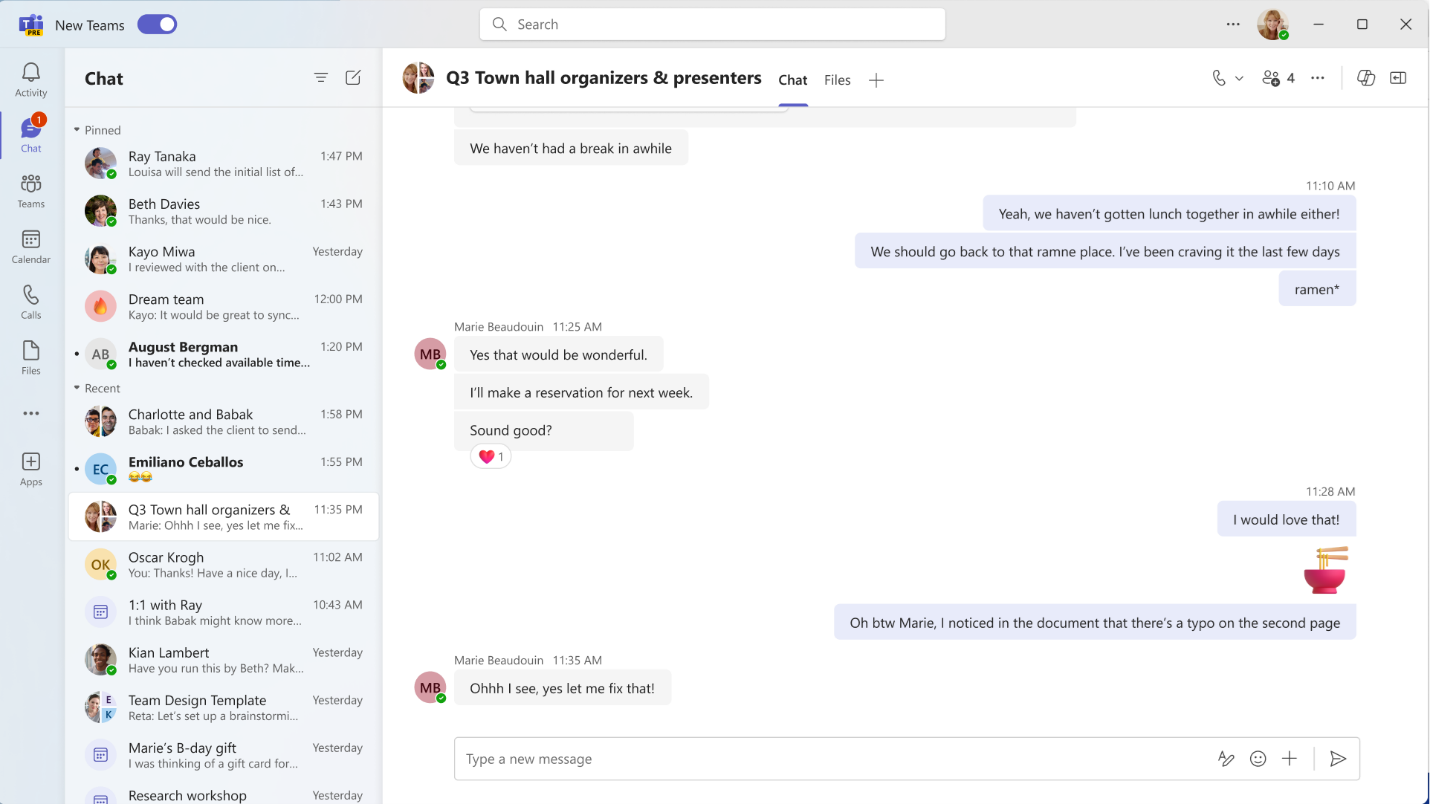
During the Town Hall, organizers, co-organizers, and presenters can access the Organizers and Presenters tab and send messages.
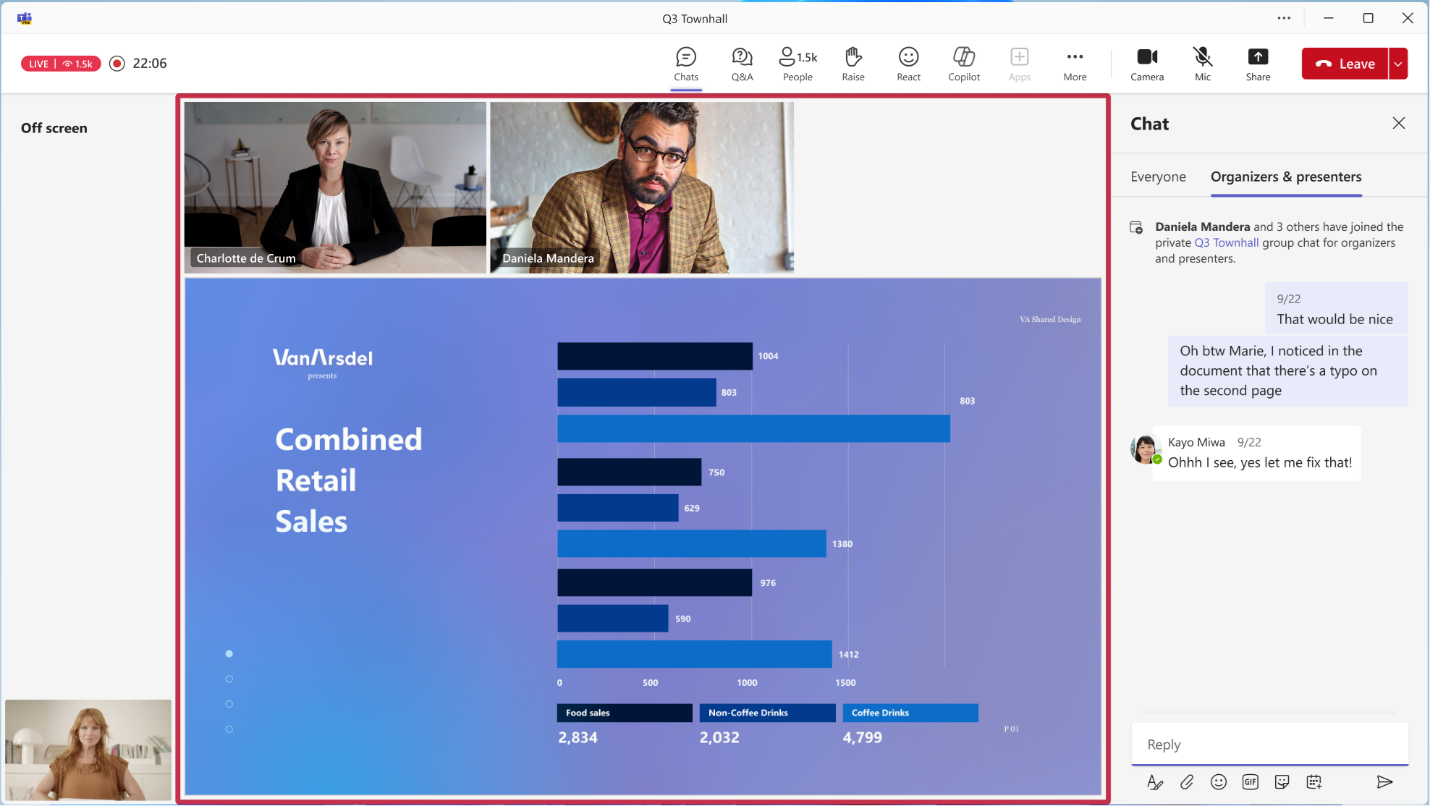
When creating a new webinar or Town Hall, the meeting organizer can now see the option to “Duplicate event” allowing them to quickly create a new event that duplicates everything from a previous event. It will create an event that copies over the:
Duplicate a Webinar or Town Hall
When creating a new webinar or Town Hall, the meeting organizer can now see the option to “Duplicate event” allowing them to quickly create a new event that duplicates everything from a previous event. It will create an event that copies over the:
- Title
- Description
- Presenter(s)
- Co-organizer(s)
- Event theme
- Registration settings
- Customized emails
- Meeting options
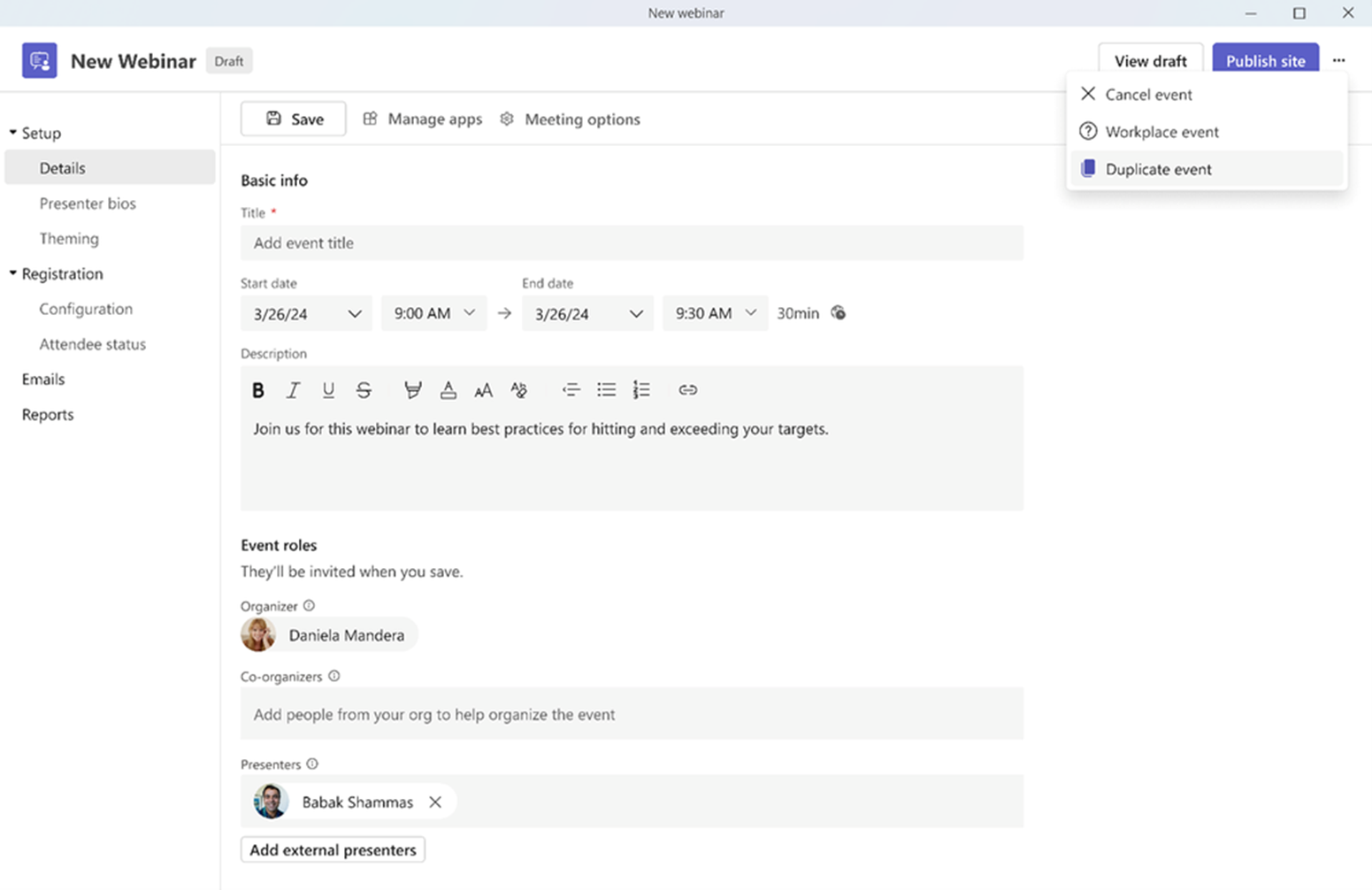
Live Translation of Caption Updates in Town Halls
Live translated captions in town halls now allow organizers to select up to 6 languages to support during meetings. If you have a Teams premium license, you can select up to 10 languages.
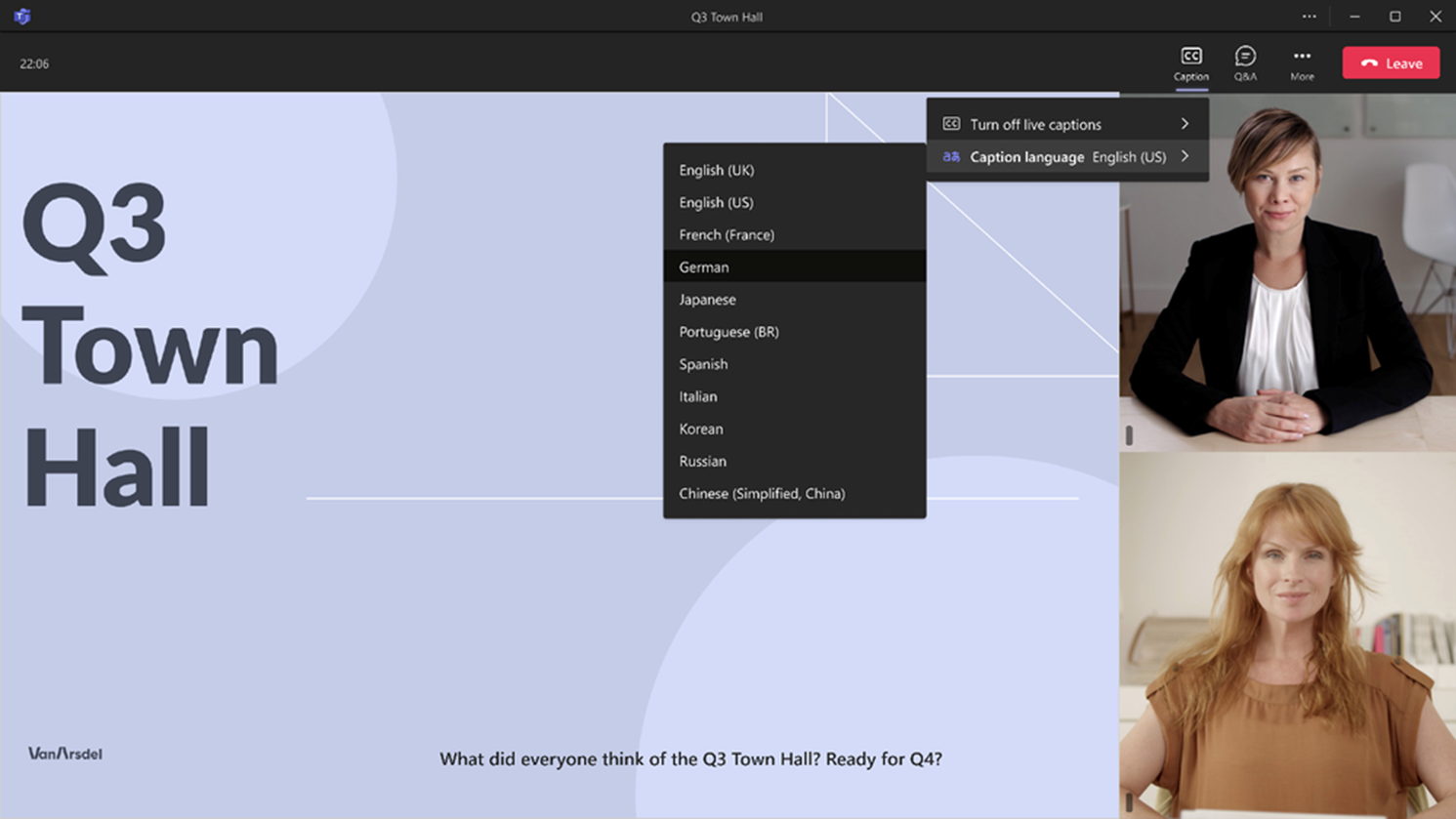
New Q&A Activity Notification in Town Halls
A red dot will now appear next to the Q&A icon during a town hall meeting to let organizers, presenters, and attendees know a new question or reply has been posted. The new notification appears when the Q&A panel is closed.
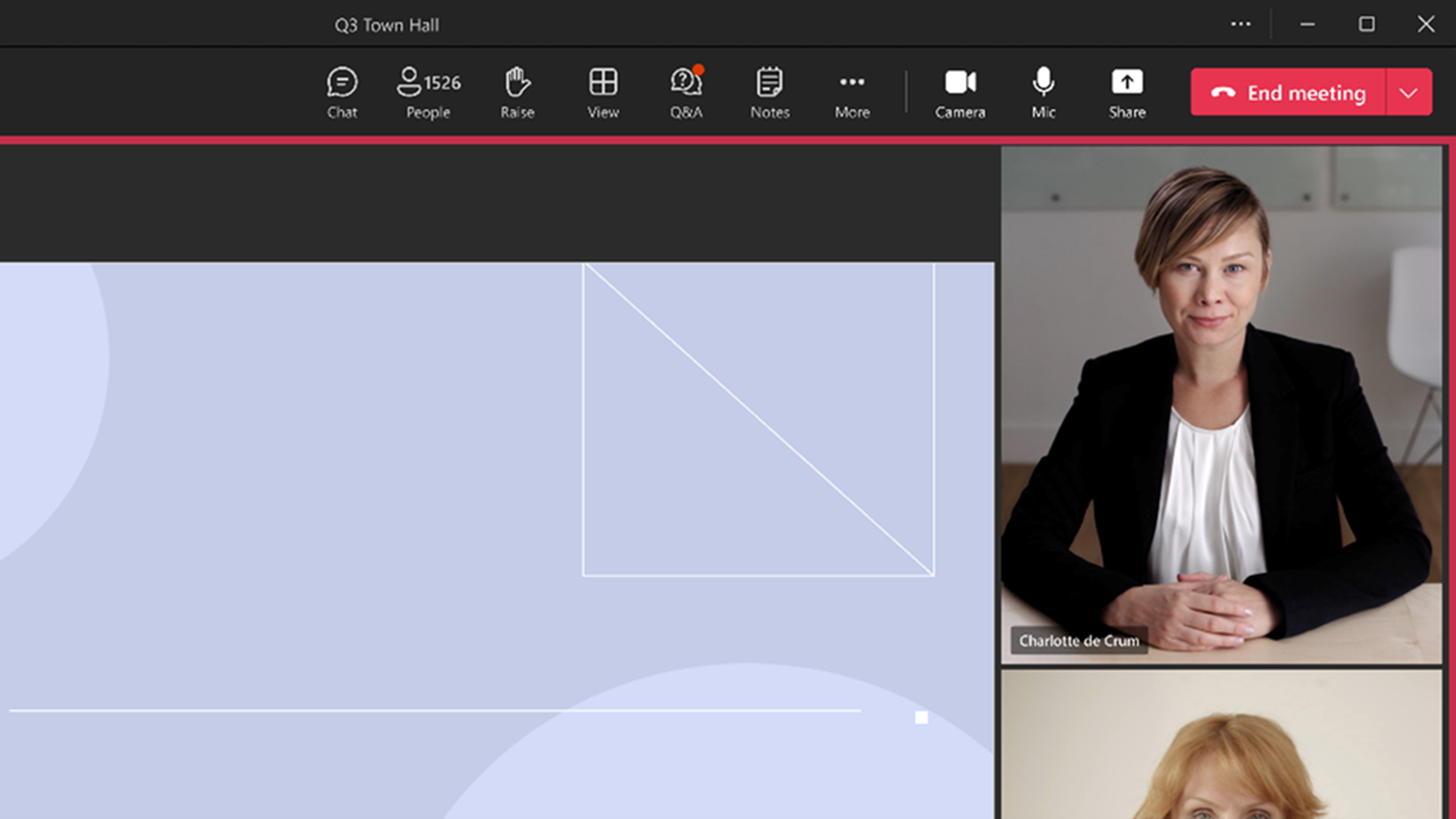
Frontline Workers
Import Schedules into Shifts Improved
Frontline managers can now use Excel to import schedules into Shifts – and you don’t have to wait for the import processing to complete to be able to move on to doing other things. Previously, leaving the app would mean you might miss any import errors. Now you will come back to the new page to check the status and for import errors. Any manager of Shifts can see the 10 latest schedule creation actions taken through Excel import.
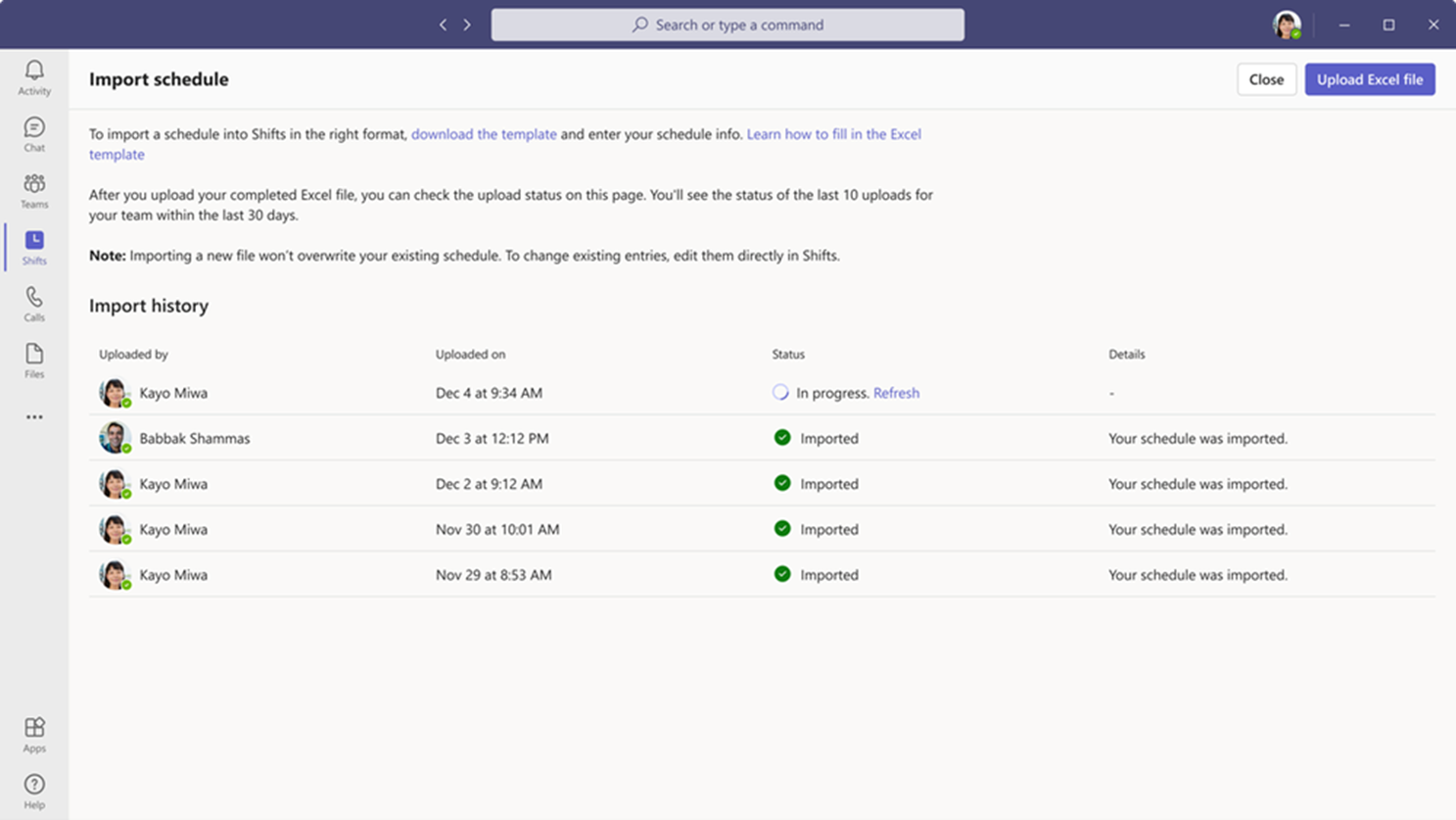
New Task Publishing Features
The new Planner experience has new features that help frontline workers see and do the tasks that matter most, and help frontline managers track the work quality. These features are:
- Send training and policy tasks to frontline staff (task list for each team member)
- Send repeat tasks to frontline locations automatically (task list recurrence)
- Require feedback from the organization (form completion requirement)
For more details, see the new Planner: new task features for organizations with frontline workers.
Pre-populated Domain for Easier and Faster Sign-in
Administrators can now streamline the sign-in process for their employees by pre-filling the domain name on the Teams sign-in screen. This enhancement in Teams for iOS and Android makes signing in faster and more convenient, especially for frontline workers who frequently sign in and out on shared and managed devices.
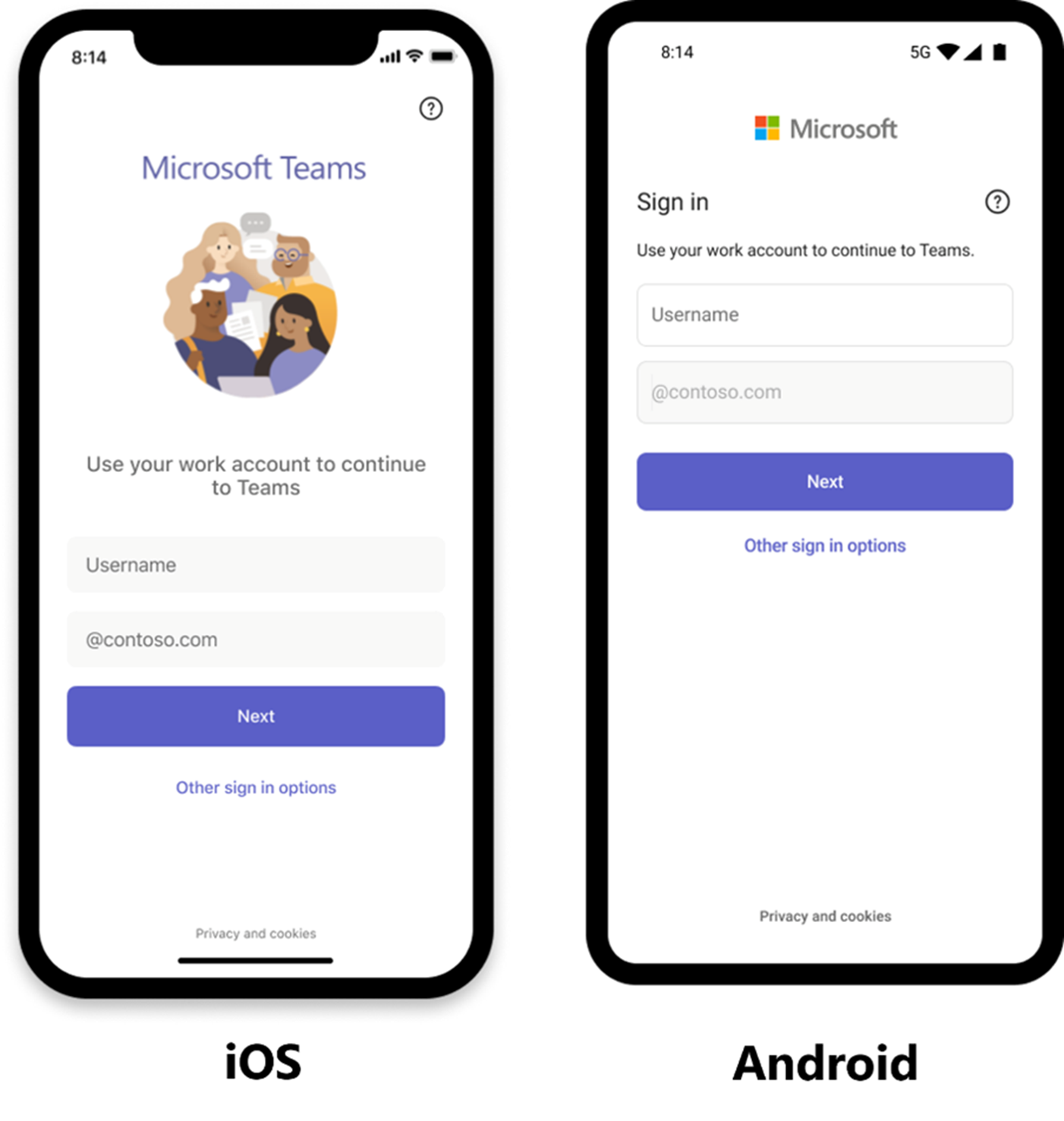
Copilot (require a Copilot license)
Chat/Channel Copilot will Preserve Side Panel Preferences
Now when you open the Copilot panel on a channel or chat and you leave, when you return the Copilot panel will automatically open again.
Compose Enhancements
In case you haven't noticed and tried this out yet. . . you can compose a message in Teams chat and have Copilot enhance it.
Just type your message and before you send it, click on the Copilot icon. Copilot will give you the options of updating the length and/or the tone of your message. This works in Chat or in conversations in a team channel.
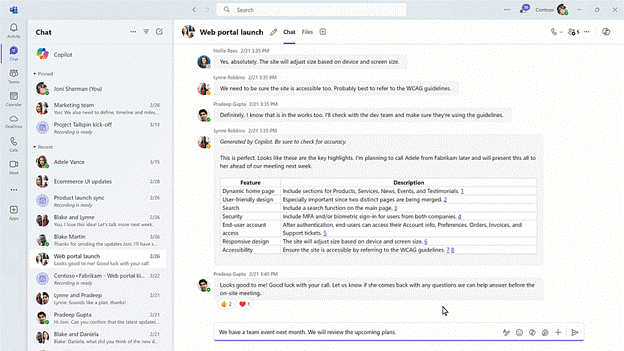
Multi-turn Conversation in Chats and Channels with Copilot
Once Copilot has given you an answer, you can keep talking and request more information or explanation. For instance, after Copilot condenses a chat, you can ask to expand on the first point of the condensation.
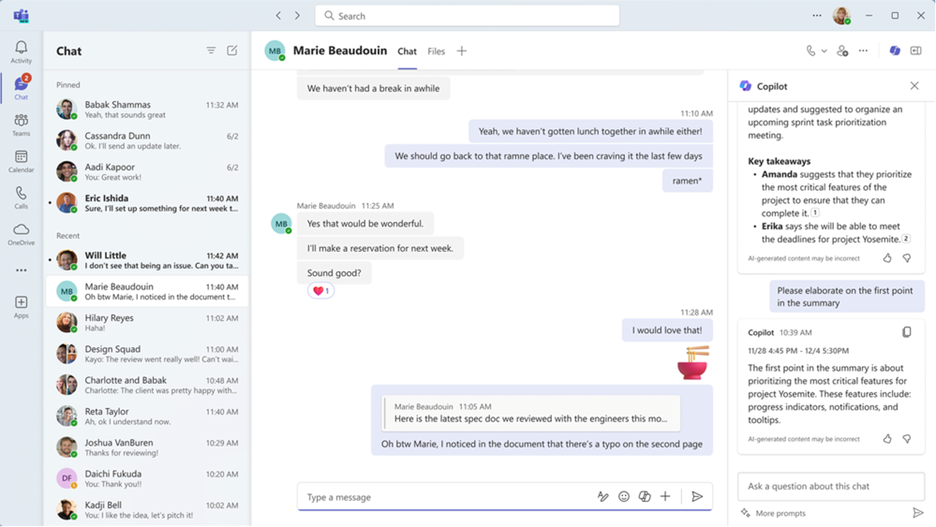
Admins
Improved Admin Controls for Copilot Access During and After Meetings
IT administrators can control how people in the organization can use Copilot for meetings and events in the Teams admin center. The settings for meeting policies and transcription policies will affect if Copilot can be used only while meetings are happening, or if it can be used both during and after meetings. To find out more about Teams admin center settings and Copilot behavior, see managing Copilot for Teams meetings and events.
Third-party eCDN Support Now Available for Town Halls (Teams Premium)
You can now disable Microsoft as the first party eCDN in the Teams Admin Center or via PowerShell for town hall meetings up to 20,000 attendees with Q&A support for up to 50 concurrent events across a tenant. This is available now.
Enhanced Screen Sharing with AV1
AV1 is an open video coding format that has high compression efficiency. It delivers a clearer picture using less bandwidth on networks. The use of it with Microsoft Teams should reduce congestion on networks and provide a sharper, more fluid motion experience for end users also.
Limit Presenter Role Permissions
Global Admins can now restrict the presenter role in Teams meetings by running a PowerShell script that will not allow presenters to:
- Enable or disable attendees’ microphones and cameras
- Change the roles of other participants
- Lower hands
- Remove other participants from the meeting
More information on this can be found on the Limit presenter role permissions for your org page.
Conclusion
If you’re interested in learning more about how these features can improve your day-to-day work, contact us. Our Core BTS team will be happy to help you make the most of this impactful collaboration tool.