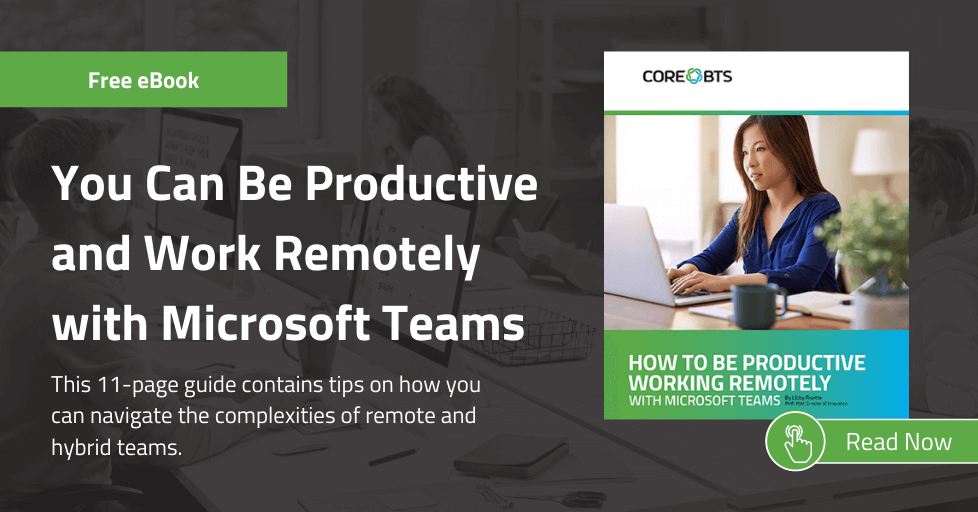Read July’s Teams update breakdown.
This month we look at several useful features that have come out (or will be coming out) in Microsoft Teams – including new Premium features.
Profanity Filtering for Live Captions
If you are a user of Live Captions in a meeting, you can now set the toggle switch in your Settings under “Captions and transcripts” to not display profanity when you are running Live Captions during a meeting.
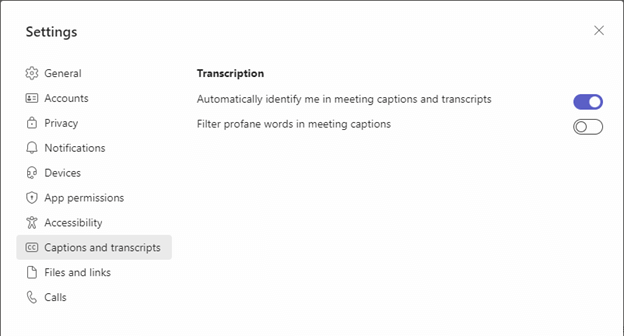
Notes Tab Available When Creating a Standard Channel
Now when you create a new standard channel in a team, a Notes tab is automatically added. This tab links to a dedicated OneNote notebook for the channel in the team. Team members will be able to add notes and more via Teams (or from the client application). It will also allow users to search across all OneNote files in the tenant that they have access to.
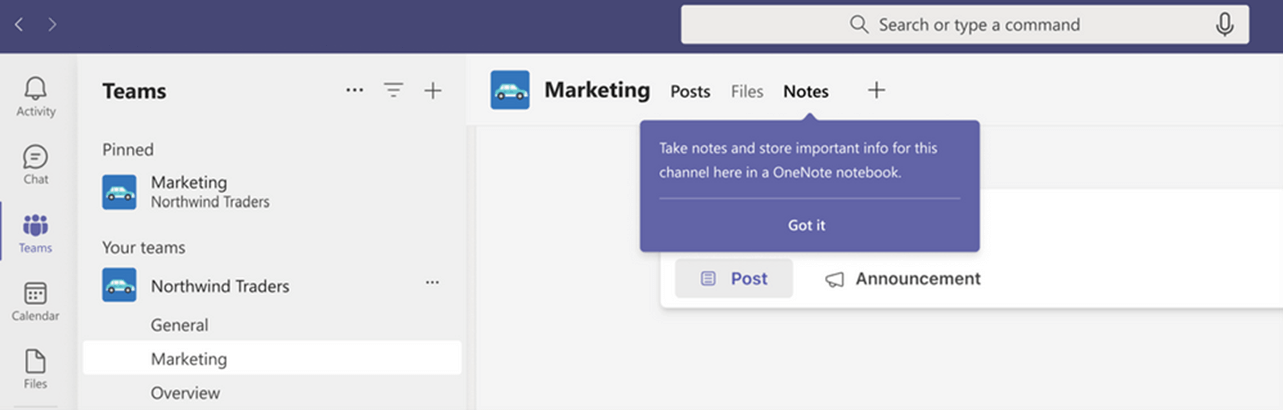
New Files Experience
Now when you look at Files from the Teams navigation bar, you will see a consistent user experience with what you would see if you opened OneDrive. You now have the OneDrive navigation right in the Teams user interface. You should now see all the same navigation options you see in OneDrive. Whether you are in Teams 1.0, or you are trying out Teams 2.0, the experience is the same.
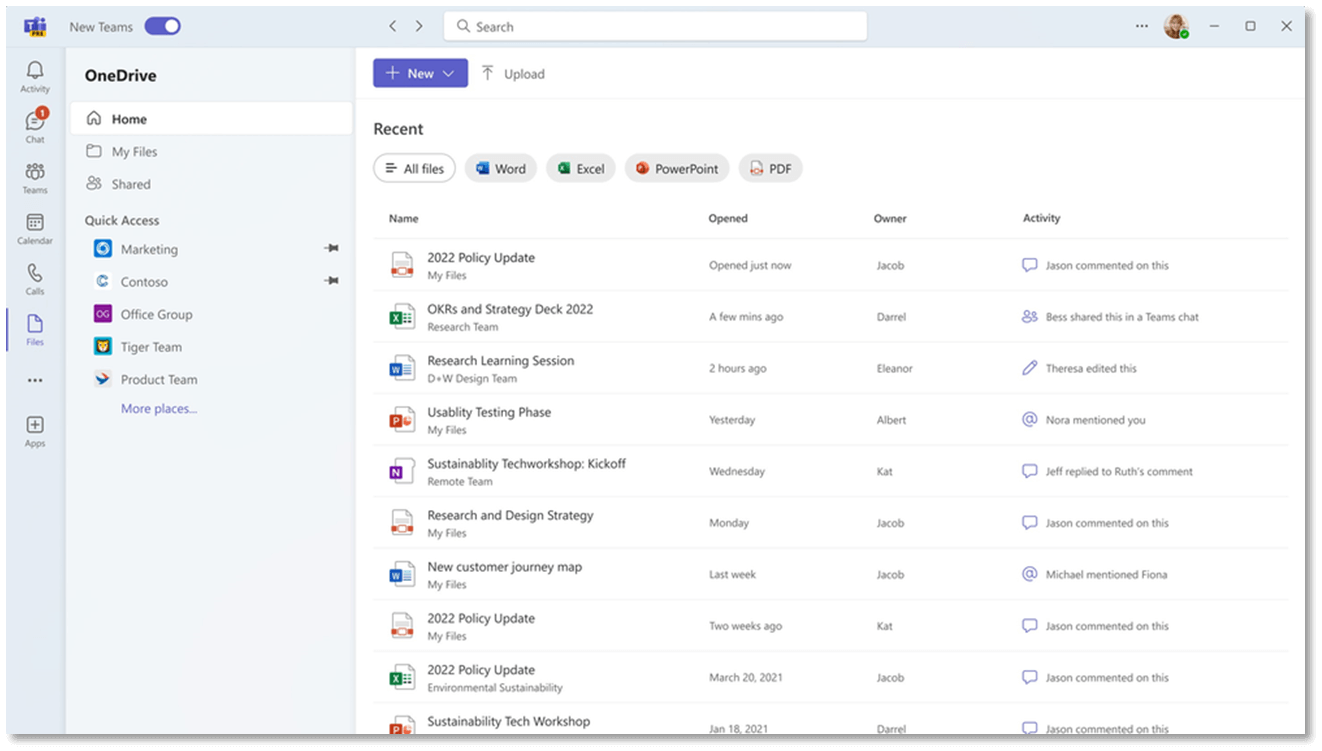
Expanded Profile Card View
You should soon see an expanded profile card view in Teams. When you hover over a profile image, you will see more contact information including details like birthdays, their leader, their LinkedIn profile, and more. You can find the same information in Teams that you are used to seeing in Outlook and other Microsoft 365 applications.
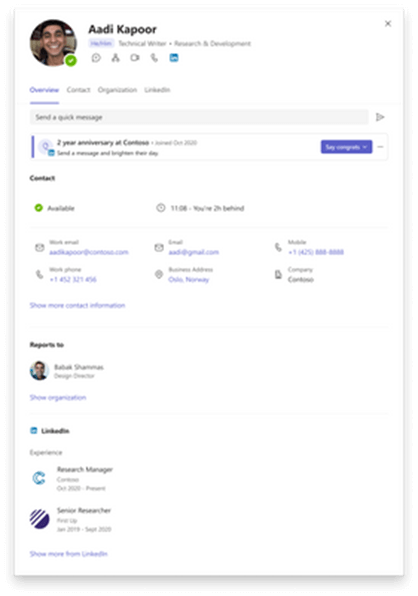
Create Offline Meetings
Now you can use the Teams calendar to add time blocks for personal focus time or meetings that are not online. When you create a new meeting for your calendar inside of Teams, there is now a toggle switch in the Location line that lets you say it is not an online meeting. This finally brings us closer to feature parity with Outlook for scheduling meetings.
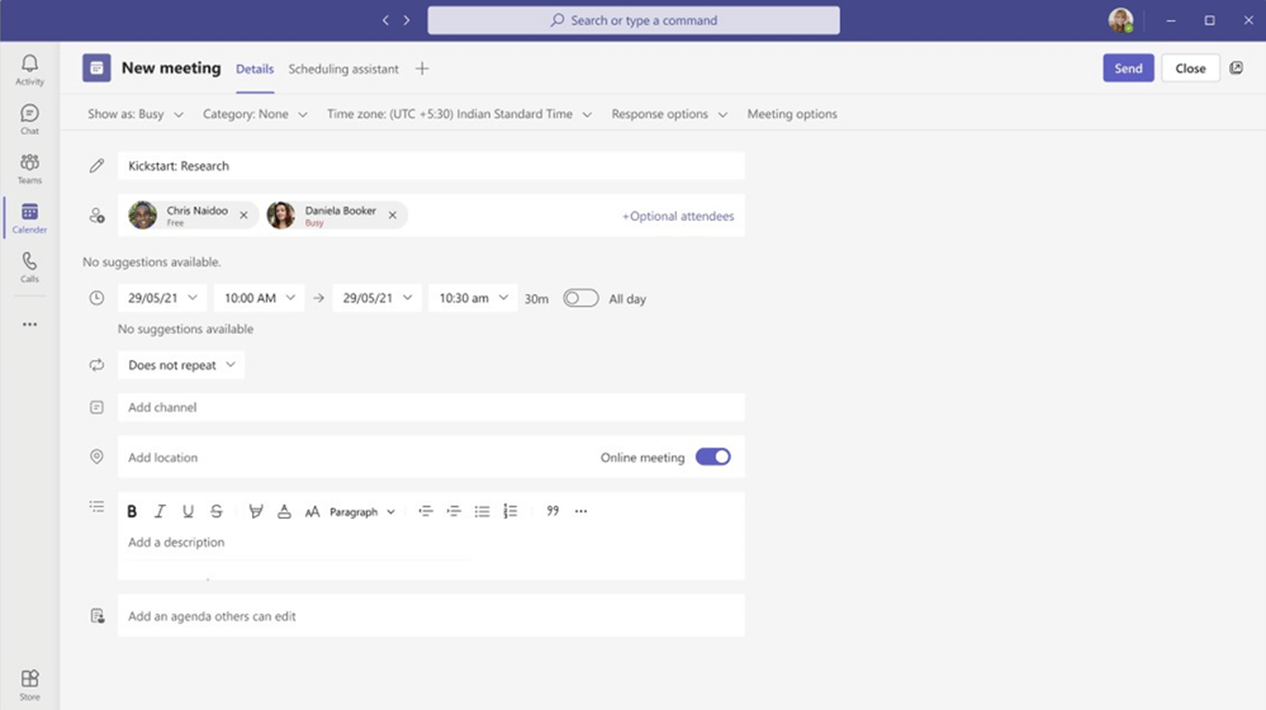
Breakout Rooms for VDI Users (Public Preview)
Users on VDI can now use breakout rooms in a Teams meeting. Meeting organizers can set up breakout rooms, and participants can now join them. More information for administrators on how to enable this is available here.
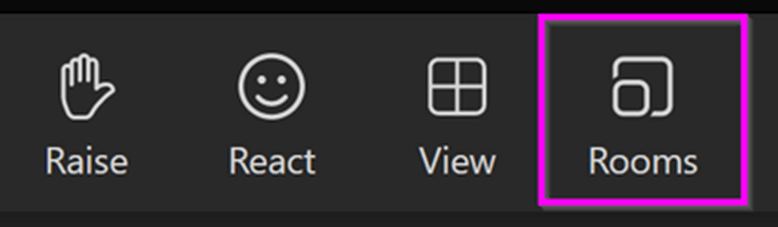
Speaker View in Meetings (Public Preview)
A new view that is available in meetings is the “Active Speaker” view. It will render the video of the person speaking during a meeting in a higher resolution – making it easier to see them. This view is not presented by default, and you have to select it from the View option during a meeting. Get more information on enabling this feature here.
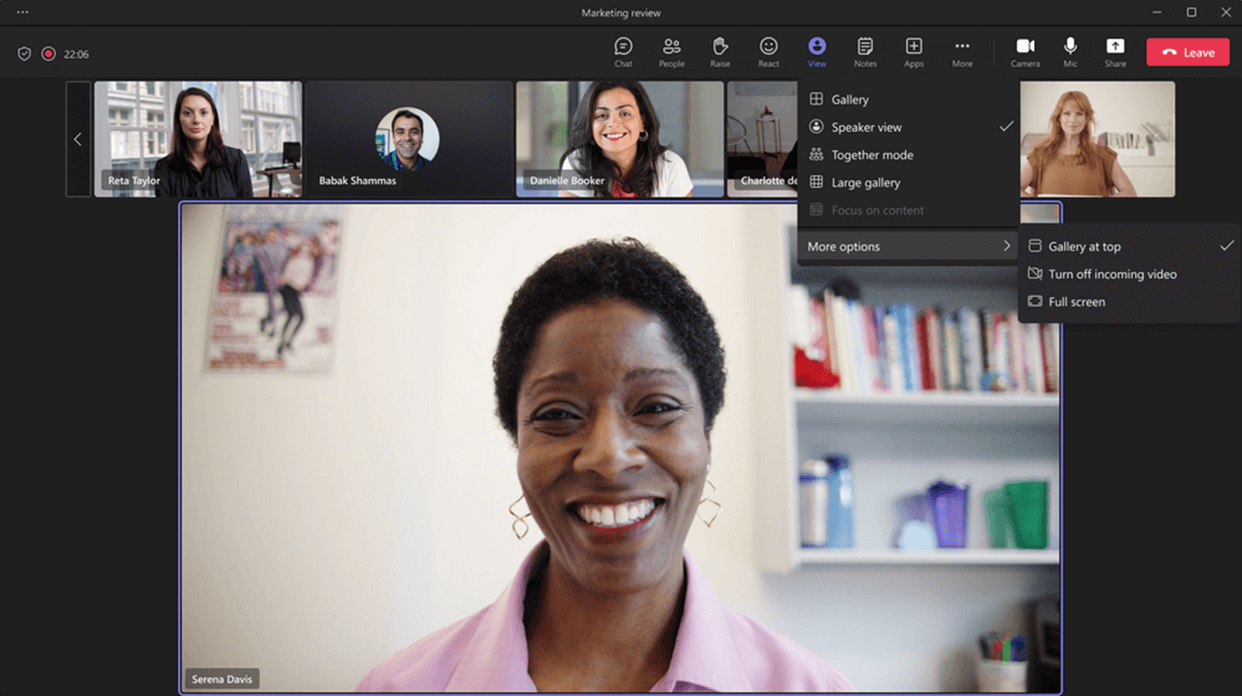
Teams Premium Features
Avatars
When you need a break from being on camera in back-to-back meetings, create an avatar for yourself. Be sure to have an avatar created that you can switch to for a video break.
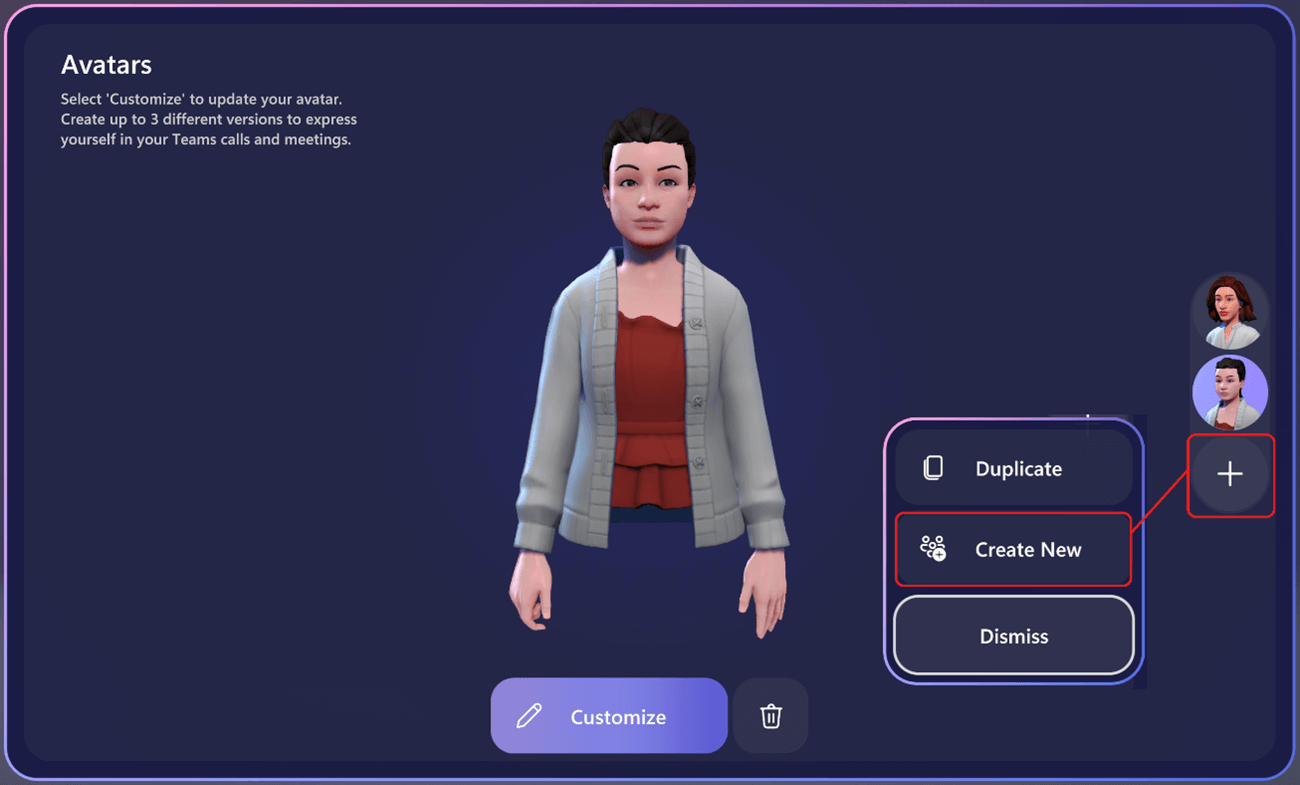
Virtual Appointments Two-Way Lobby Chat
Users can now communicate via chat through the lobby with a Teams Premium account. This works great prior to a meeting beginning.
Intelligent Meeting Recap
Teams Premium users now have a Recap tab for meetings that provides a new and engaging user experience. The Recap combines in one place the meeting recording, any files shared, notes, and transcripts. This makes it easy to find personalized timeline markers in the recording, as well as the speaker timeline. It also includes AI-generated notes and AI-generated tasks.
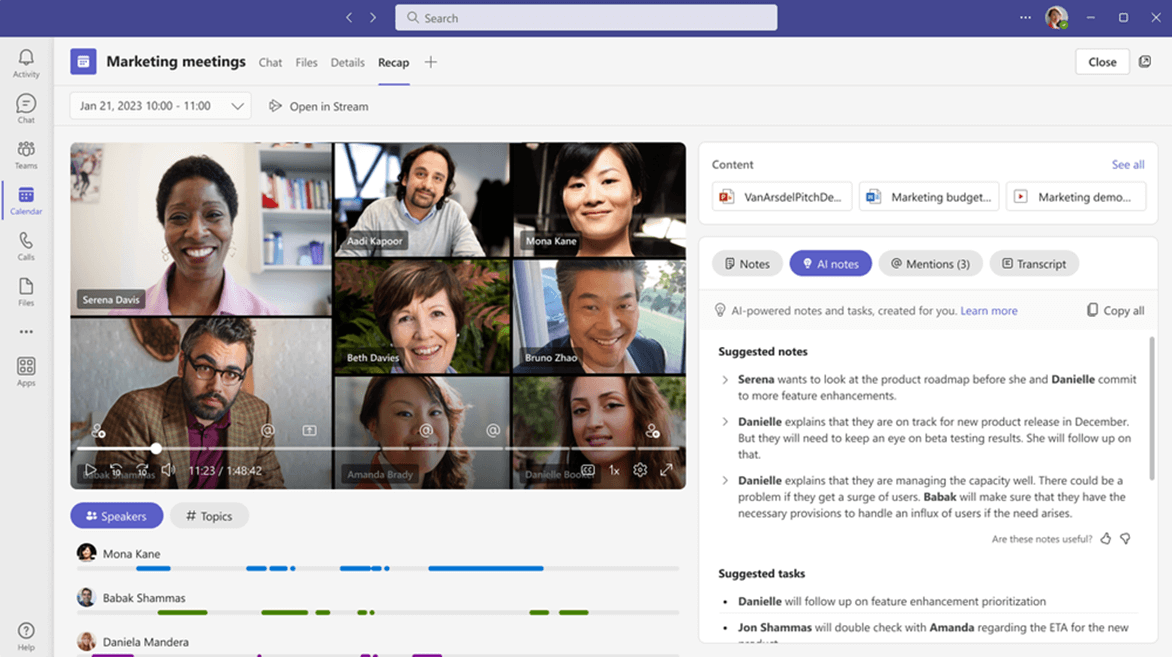
Teams Feedback
If you have any feedback on Teams features you want to give to Microsoft, you can do it right from Teams. Just click on the Help button in the lower left corner of your Teams client, select the Give feedback option, and you will be presented with a form to complete within Teams.
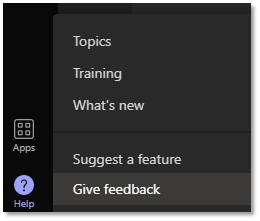
Next Steps
If you’re interested in learning more about how these features can improve your day-to-day work, contact us. Our Modern Work team will be happy to help you make the most of this impactful collaboration tool.