Read April’s Teams update breakdown.
2023 has delivered more new features in Microsoft Teams to support hybrid and remote collaboration. It has also given us Teams Premium. The following are the most recent features in Microsoft Teams that we should all be seeing in our tenants now (or over the next several weeks).
1. Delete Chats
We have always been able to delete messages that we have posted to individual or group chats in Teams. Now, you can delete any chats in your Teams client – even group chats. If you are cleaning up your chat panel and want to delete a chat, click on the ellipsis to the right of the chat you want to delete and then click “Delete chat” from the dropdown menu. If you do not see this option, then your administrator has disabled it.
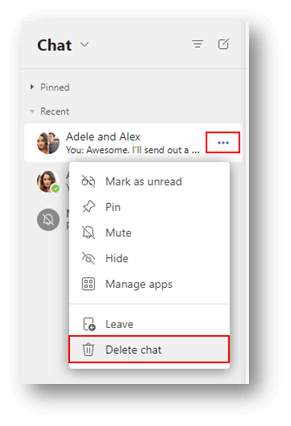
If you delete a chat, it only deletes it for you. It does not delete the conversation for anyone else who was in the chat.
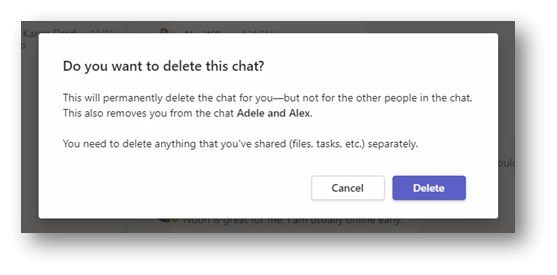
The rest of the group, or the other person, will be notified that you have left the chat.
If you have shared anything with the other person / people in the chat, make sure you remove those as well. Remember, files that you share in chat are stored in OneDrive so you will need to stop sharing the file(s) from there.
2. An Emoji for Every Situation
You can now more creatively express yourself with emojis in chat with over 800 of them available in Teams. When you are in chat or a conversation, there is now a gray icon that lets you browse these emojis (or search for them with a keyword).
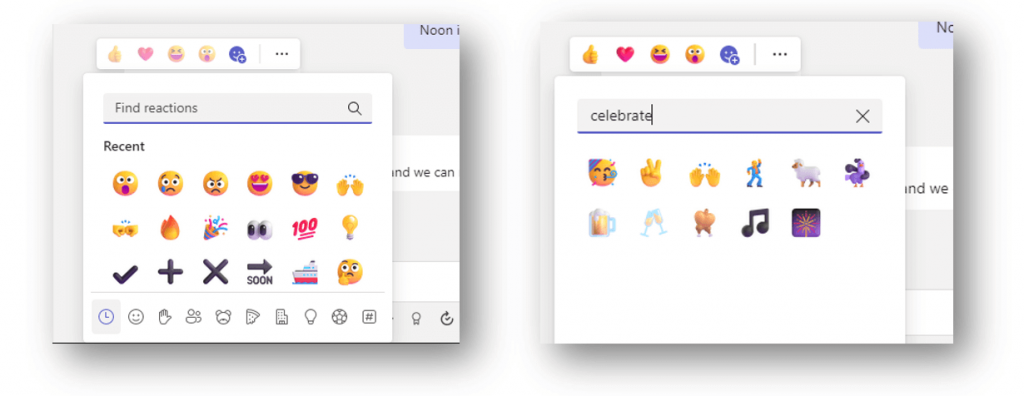
3. Sign Language View and Always-on Captions in Meetings
The use of Sign Language View videos during a Teams meeting can now prioritize up to two videos to stay visible when content is shared. This is an individual user setting available in the Teams client settings or during a Teams meeting (located under Accessibility). Live captions can be set to always display during the user’s meeting as well.
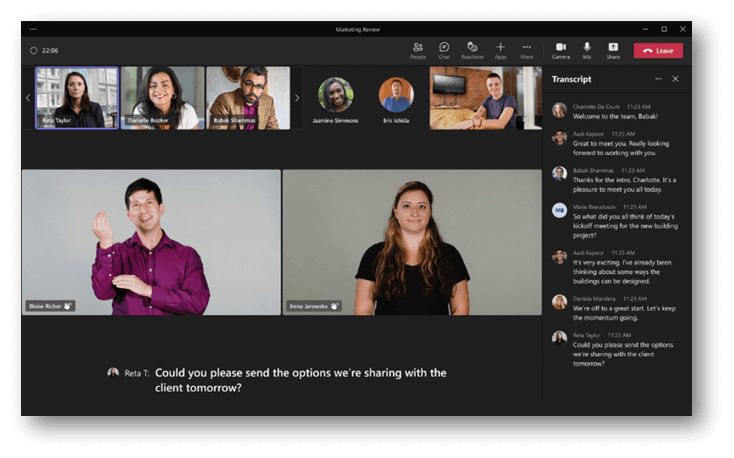
During a meeting, look under the More menu to find Accessibility.
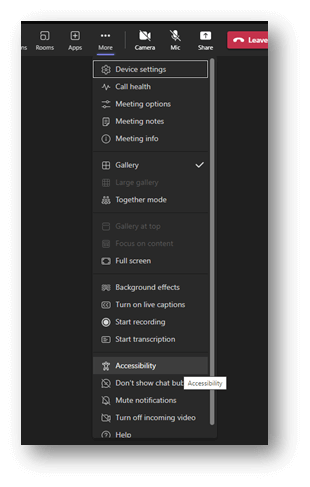
When you click Accessibility, you can toggle on Sign Language and Captions.
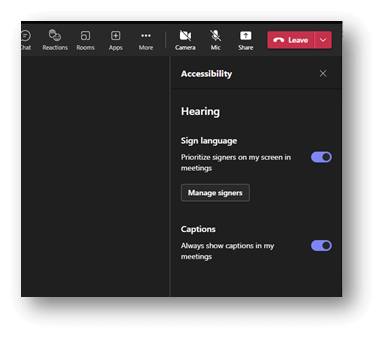
You will first be asked what language everyone is speaking.
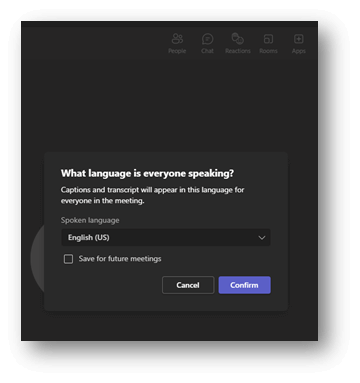
Then, if you regularly work with specific people who sign for you, you can add them using the Manage signers button so you don’t have to designate them for each meeting.
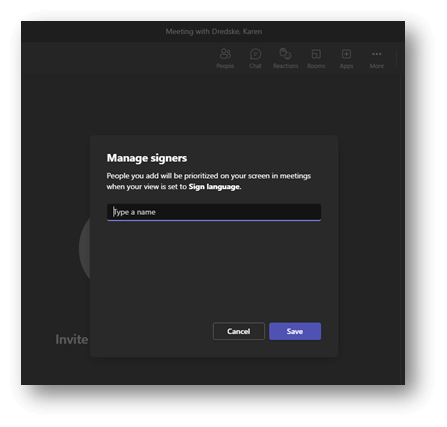
When you designate a signer, their video is optimized for high quality and spotlighted to maximize their visibility – even when content is being shared.
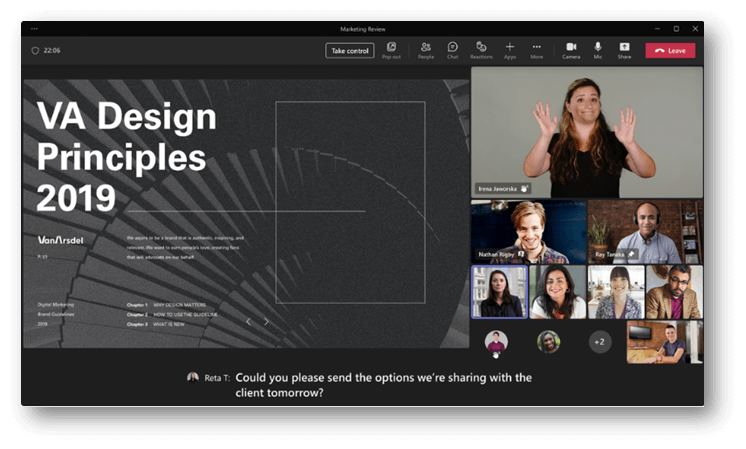
These options can also be selected in the Microsoft Teams Settings under Accessibility. This way, the settings apply to all meetings rather than setting the options each time you join a meeting.
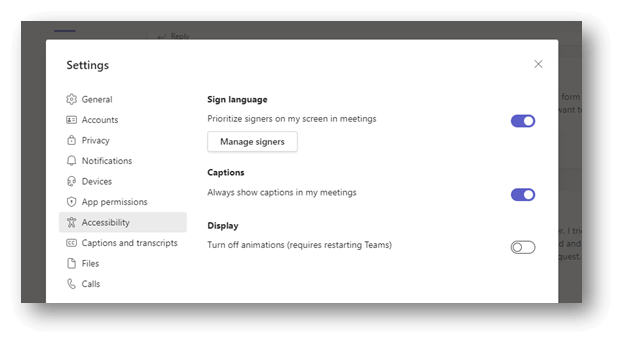
These features are currently available for everyone except GCC-H and DoD which will begin rolling out this month (January 2023).
If your organization regularly uses Communication Access Real-time Translation (CART), then this can be set up in advance of meetings. Read more about using CART with Microsoft Teams.
4. Excel Live
If you want to have multiple people collaborate on an Excel file during a meeting, you can now do this using Excel Live. It works similar to PowerPoint Live. When you are in a meeting, click the Share button and select the Excel file you want to share and collaborate in.
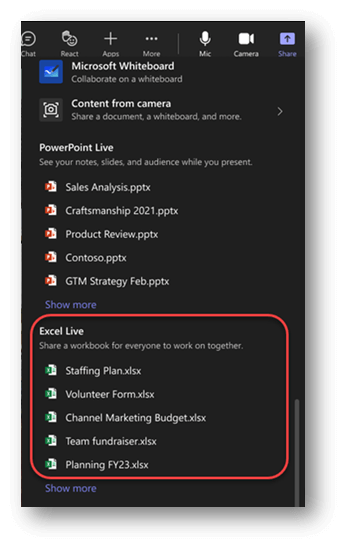
You will then give everyone permission to access the file.
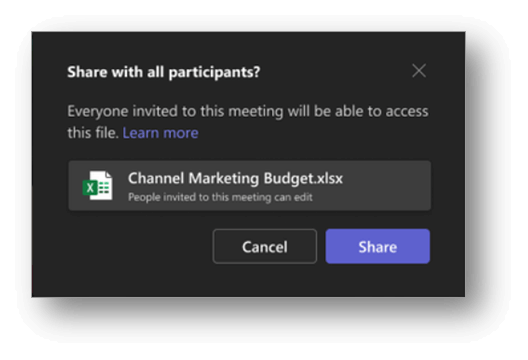
Note: if you are recording the meeting while using Excel Live, you will only hear the audio in the recording playback. The interactive workbook video will not be included in the playback.
Teams Premium
The Teams Premium offering is currently in public preview and will be live in February 2023. Teams Premium makes all individual and group meetings personalized, intelligent, and secure through advanced meeting solutions. We will cover Teams Premium more in-depth in next month when it is live for everyone.
In the meantime, it is important to know what will be changing in standard Teams once this happens. The following existing features in Microsoft Teams will move to Teams Premium when it goes live in February:
- Live translated captions
- Custom Together mode scenes
- Timeline markers in Teams meetings recordings (join / leave meetings)
- Virtual Appointments
- SMS notifications
- Organizational analytics in Admin Center
- Scheduled queue view
Start planning for this now so your users will not be surprised. You will be able to retain these features by adding a Teams Premium license to meeting organizers for $10 per user per month. We’ll cover this more next month.


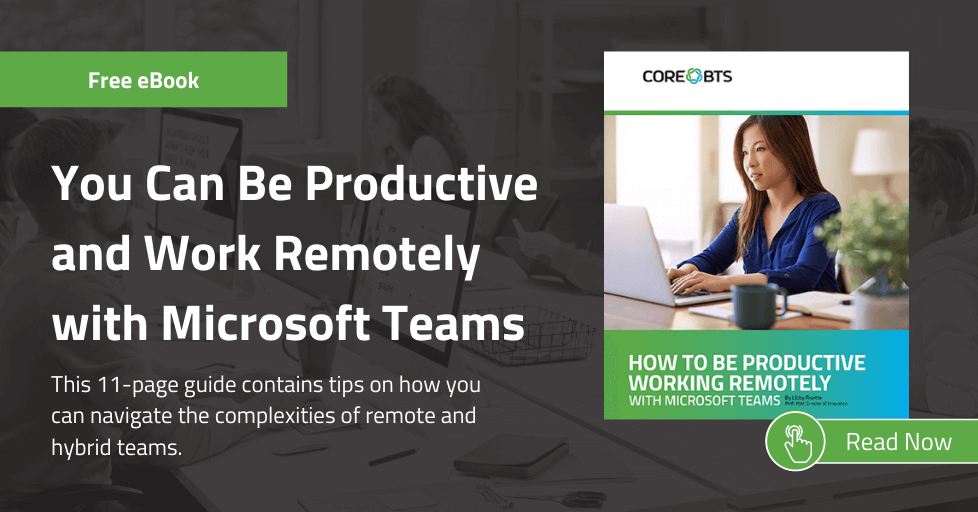




Share on