Read October’s Teams update breakdown.
This month, Microsoft has given us Teams 2.0 and ten new Teams features. In this edition of our monthly Teams features highlight, we focus on the new Teams rollout, meetings improvements, and collaboration enhancements.
New Teams Rolls Out
As of this month, look for the new Microsoft Teams (aka Teams 2.0) as part of new and existing installations of Microsoft 365 apps for Windows. It’s now the default application. (If you are in the government cloud, this will happen in December.) Once a user opens new Teams, they will be given an opportunity to switch back. If you are an admin and would like to control when this rolls out on Windows, read, “How to exclude new Microsoft Teams from new installations of Microsoft 365 Apps.”
Meetings
At Inspire 2023, Microsoft announced several changes coming to Teams like collaborative meeting notes and animated backgrounds. Features like Copilot for Teams Phone and Copilot for Teams Chat are still available only to customers in the Early Access Program – which aren’t most of us.
Collaborative Meeting Notes (Public Preview)
As Microsoft Loop Components started syncing with Planner and To Do, collaborative meeting notes was born. When you create a meeting, select Add an agenda everyone can edit at the bottom of the meeting form in Teams. Note that a meeting organizer using a mailbox stored on an on-premises Exchange server cannot add Meeting Notes until after the meeting is created.
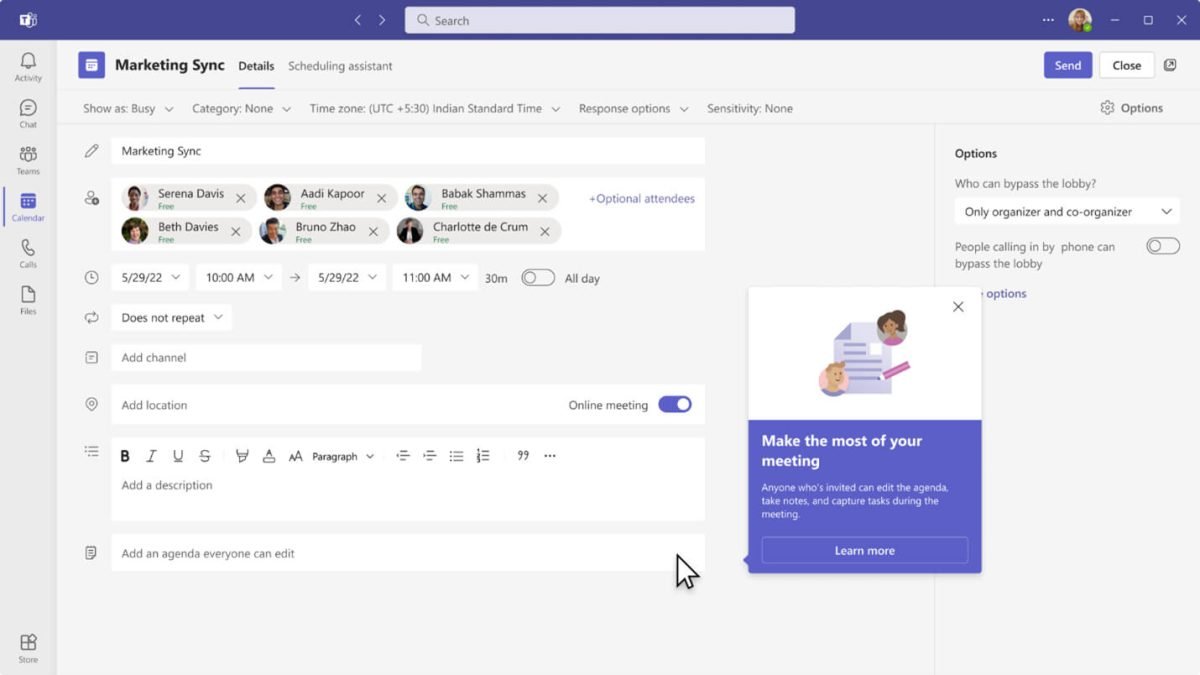
During a meeting, just select the Notes option and the side panel will open. Any organizer or attendee can add agenda items, meeting notes, and follow-up tasks before or during the meeting.

Tasks added to the meeting notes are synced with Microsoft Loop and are accessible in Microsoft Planner and To Do. They can also be shared in other chats and Outlook.
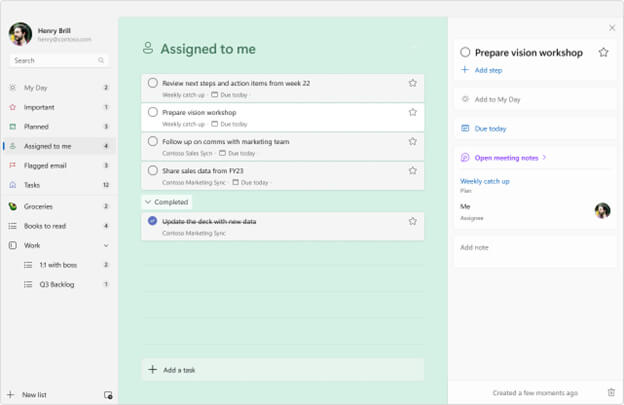
Known limitations or issues include:
- Meeting notes don’t work with channel meetings, ad hoc “Meet Now” meetings, and one-on-one calls.
- External and guest meeting participants cannot access meeting notes
- You may see an error message if the meeting has over 100 attendees or if you are an attendee of over 300 meetings that include tasks.
- Mobile clients are not yet supported but is currently planned to roll out in October 2023. If you are interested in this, follow roadmap item 128652.
Animated Backgrounds (Public Preview)
Animated backgrounds are a new available feature if your tenant is in public preview. During meetings, you can select an animated background by selecting Effects and Avatars > Video effects. Only pre-defined backgrounds are currently supported. These enhanced meeting experiences are only supported by devices with at least 8GB RAM and a CPU with at least 4 processors.
Note that using video filters may slow down background animation if your machine has a high workload.
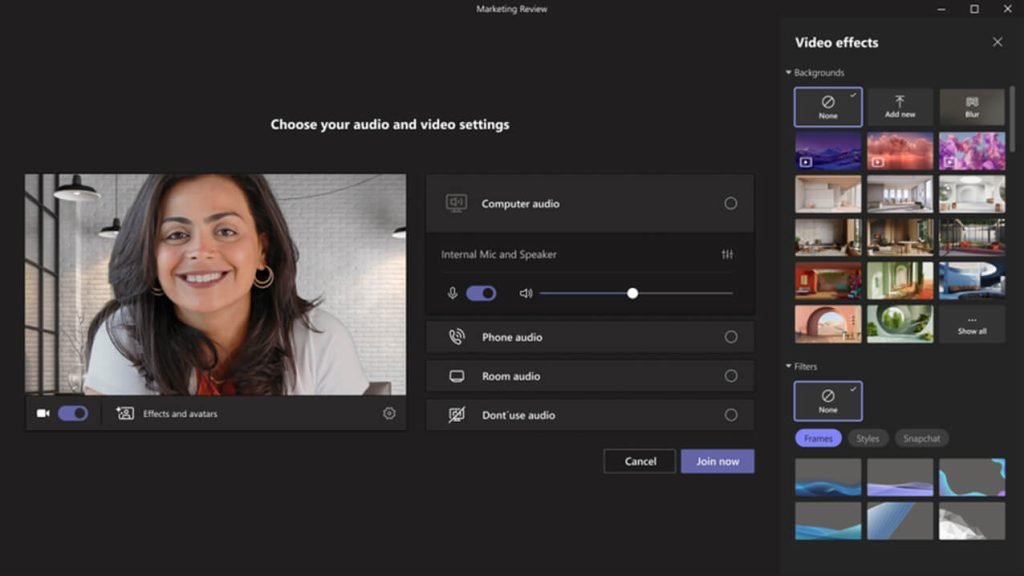
On-Demand Recording Feature in Webinars
Following a webinar, organizers can publish and share an on-demand recording of the webinar with attendees. Organizers will be able to preview—and edit—the email that will automatically be sent to attendees when the recording is published.
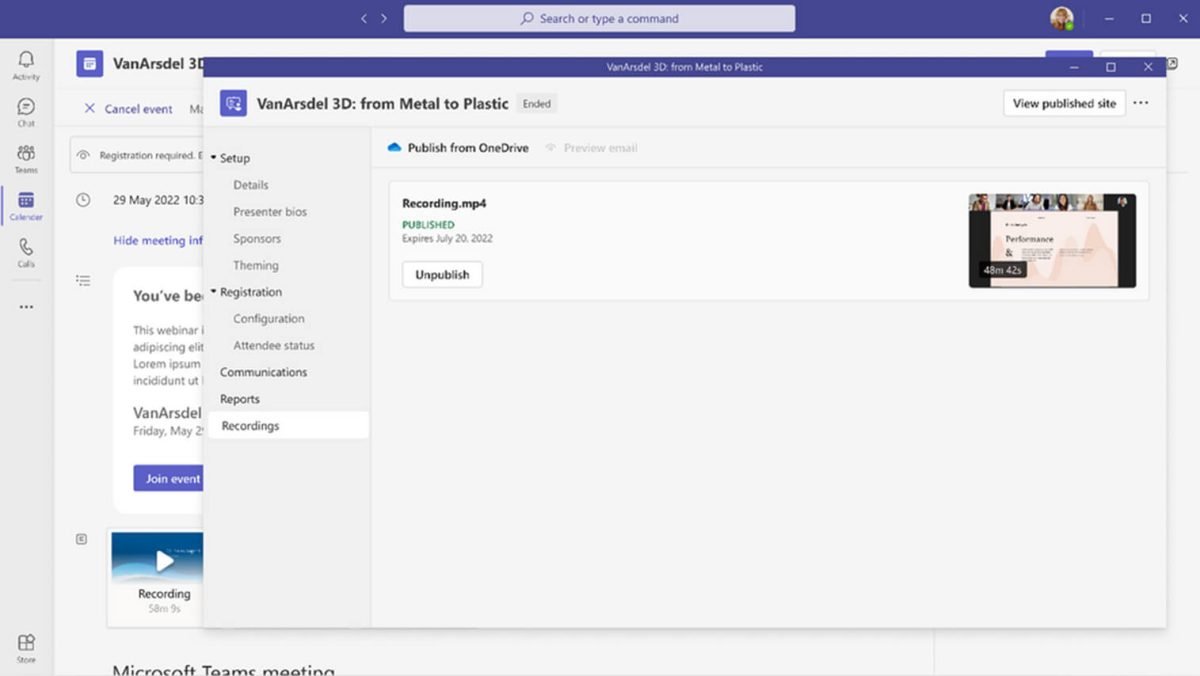
Connect to Webinar with Multiple Devices
Up to three (3) concurrent devices can use a unique registration link to join public webinars.
Collaboration
Stream Video Enhancements in Chat (New Teams)
Now, when someone shares a Stream video with you in Teams chat (a video file saved in OneDrive or SharePoint) you will preview the video in the chat – and you can play it there also. (Read our guide on Microsoft Stream End-of-Life and Next Steps)
You can now use “audio only” or “screen record only” mode in Stream video recordings in chat.
Video clips shared in chat now include captions in English. They are generated automatically when the video clip is uploaded.
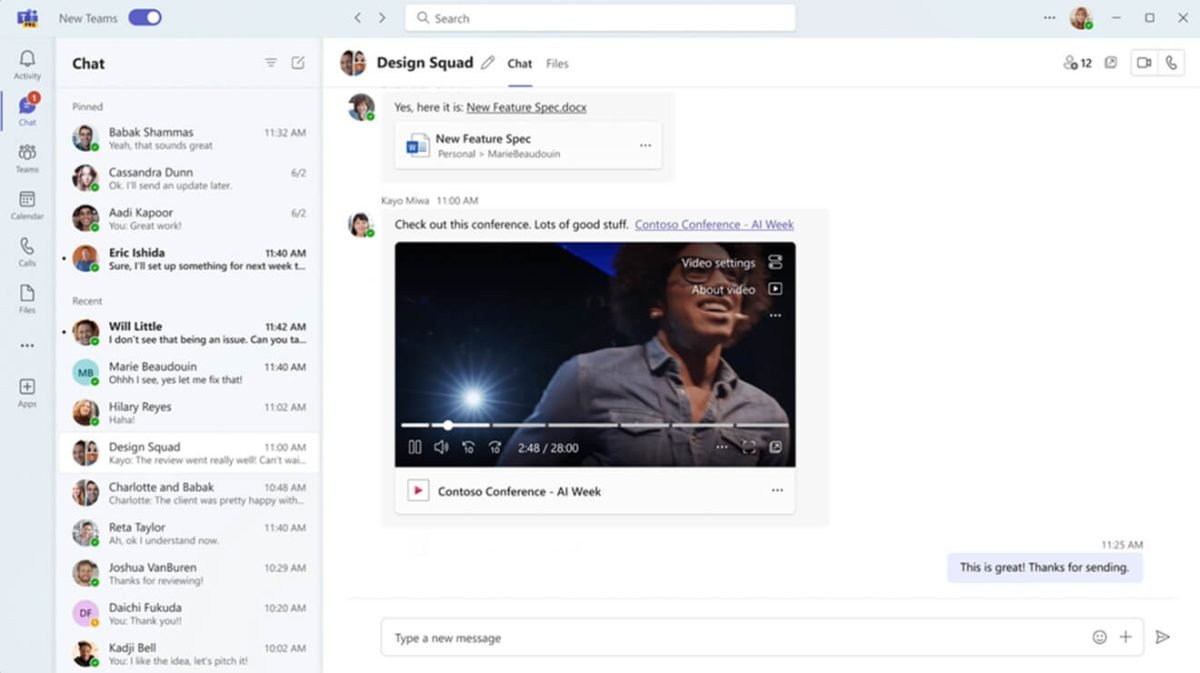
Multi-Tenant Organization (MTO) Experiences with Teams
Microsoft has begun rolling out features to support multi-tenant organizations that will leverage the new Teams desktop application (Teams 2.0) for Windows. In addition to requiring the use of the new Teams desktop application, the Microsoft 365 admin must have configured a multi-tenant (MTO) group in the Microsoft 365 admin center. This will enable a full sync of all users across the tenants which are in the MTO group. Once this is set up, users will have a much-improved experience collaborating with colleagues and accessing resources in other tenants of the group.
NOTE: The MTO experience is in Public Preview at this time. The features are not available yet for iOS, Android, MacOS, and the Teams web app.
Cross Tenant Notifications and Multitasking
New Teams lets you open multiple windows side-by-side that will allow you to share resources, chat, and tasks in separate tenants. Whether you have multiple windows open or not, you receive notifications across all tenants regardless of which one you are in.
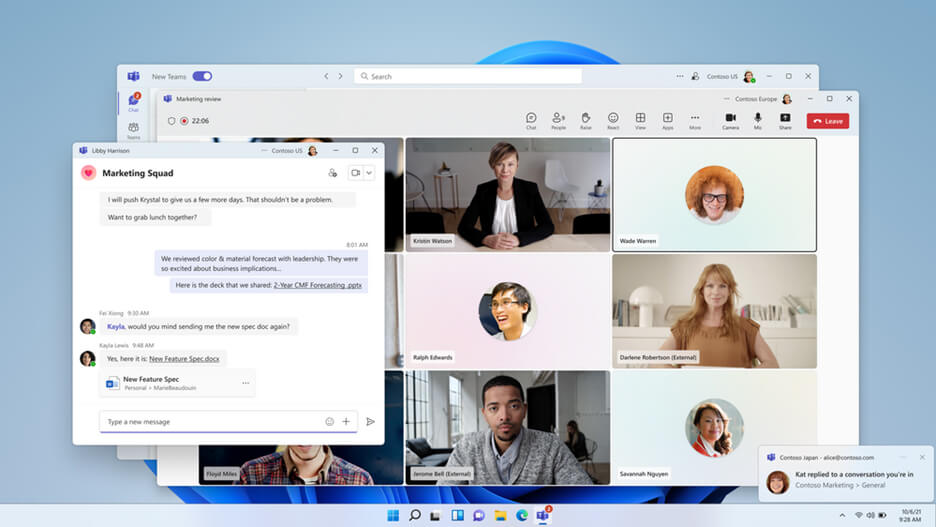
New Experience to Search Within Chat
When you search within chat in the new Teams client, any search results will include the tenant to ensure you can identify the colleague as being the one you are trying to reach. This also helps you keep chats in the correct tenant.
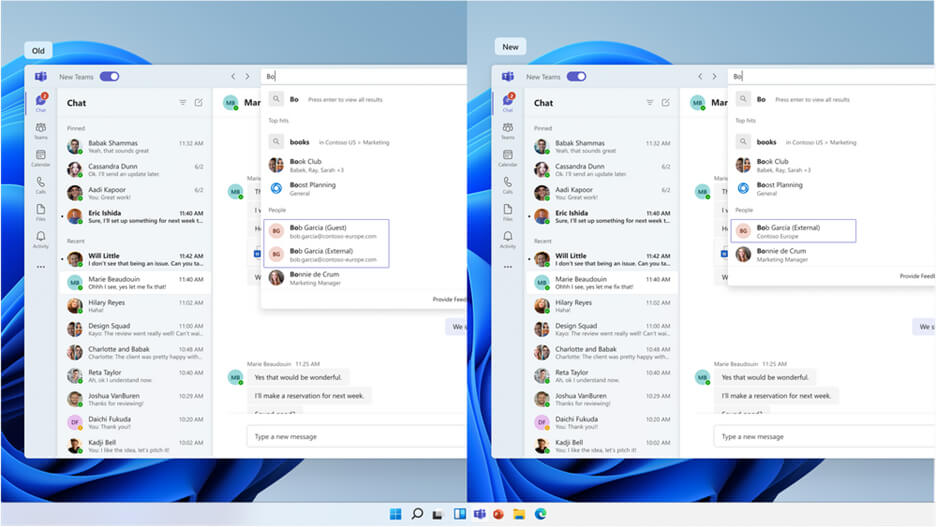
Improved Meeting Experience
Once an MTO group is established, no one is a guest in another tenant of the group. Instead of having limited capabilities as a guest, you will now have the same full feature capabilities as a user does in the tenant during a meeting. For example, if you want to use a whiteboard in a meeting, all MTO group attendees will be able to view the whiteboard and participate.
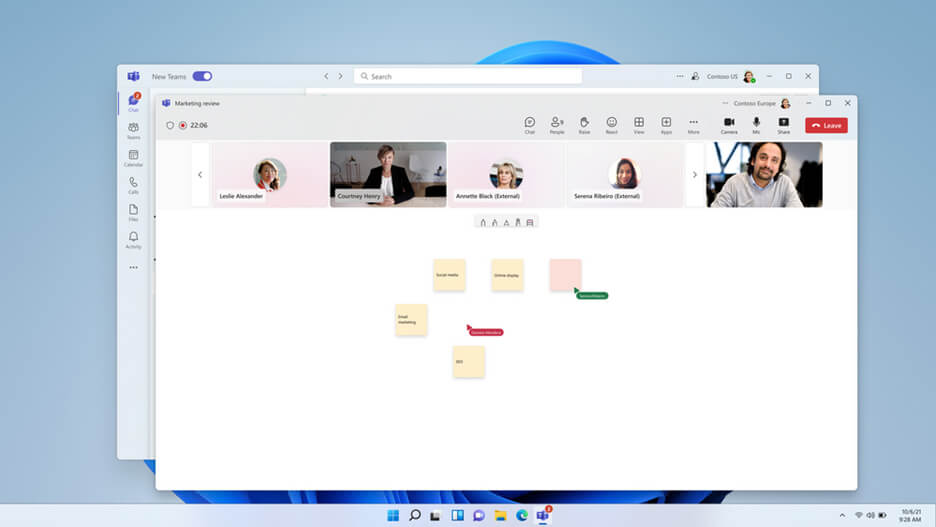
Leverage Teams Connect Shared Channels
MTO Groups will find that leveraging shared channels (which does not depend on having an MTO group configured) fills in the gap for collaboration within a team. The shared channels will allow for cross tenant collaboration for chat and file sharing in the channels of a team.
Next Steps
If you’re interested in learning more about how these features can improve your day-to-day work, contact us. Our Modern Work team will be happy to help you make the most of this impactful collaboration tool.


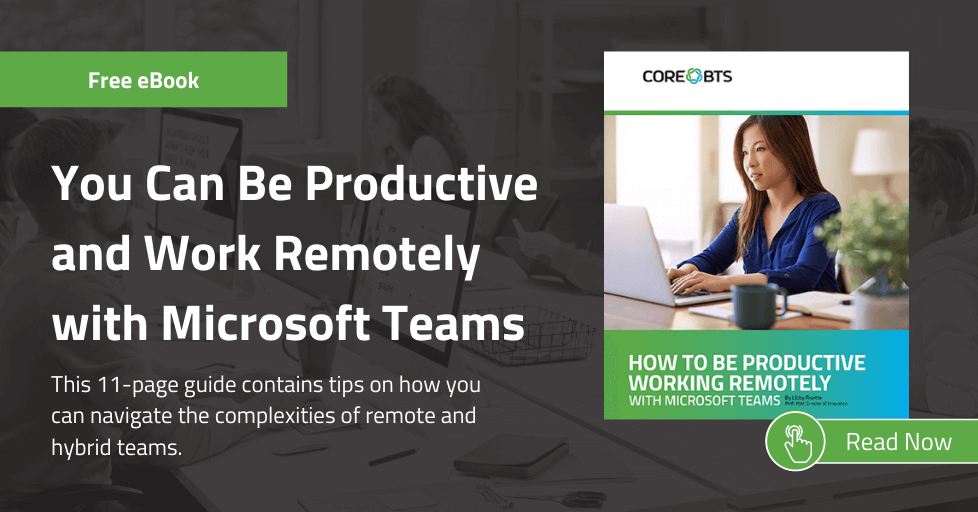




Share on