We sat in a session at Ignite back in 2016 where the presenter said they were going to be revamping SharePoint libraries to use modern technology for a better user experience. He showed off the ability to resize columns and drag and drop documents into different groups. We remember sitting there thinking, “This is HUGE!”. It’s now almost three years later, and modern SharePoint is in full swing with minimal classic feeling still left in newer sites and tenants.
All of this leads to one of the problems we’ve seen in the last few years: How do we get rid of the old and use the new? Over the past few months, Microsoft has made some enhancements to make the transformation into Modern easier without doing a full migration, and we’d like to highlight a few of these options. (See how you can enhance and secure your Modern Workplace)
Modernization Scanner
The Modernization Scanner is a great tool that should be run before starting any transformation or migration to Modern. The output from this tool will give you insight into the current state of your environment before attempting to modernize. It will point out things like unsupported list customizations, unsupported list types, and custom pages that can’t be modernized in the current SharePoint Online configuration.
The tool will output CSV files and Excel Reports that help visualize the data to point out the pain points that will need to be addressed during modernization.
CSV Sample
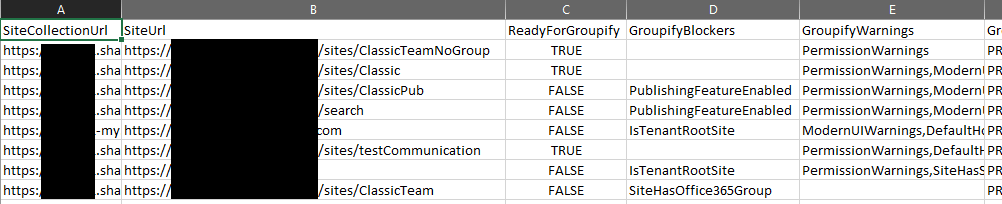
Report Samples
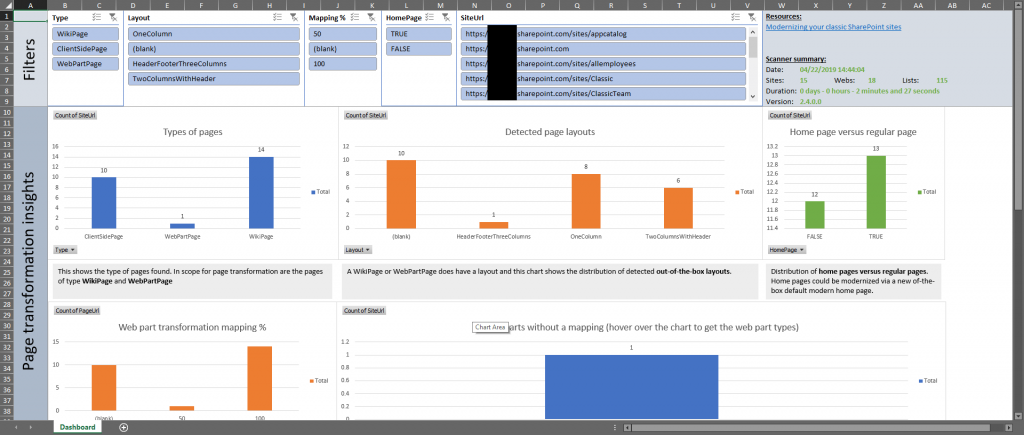
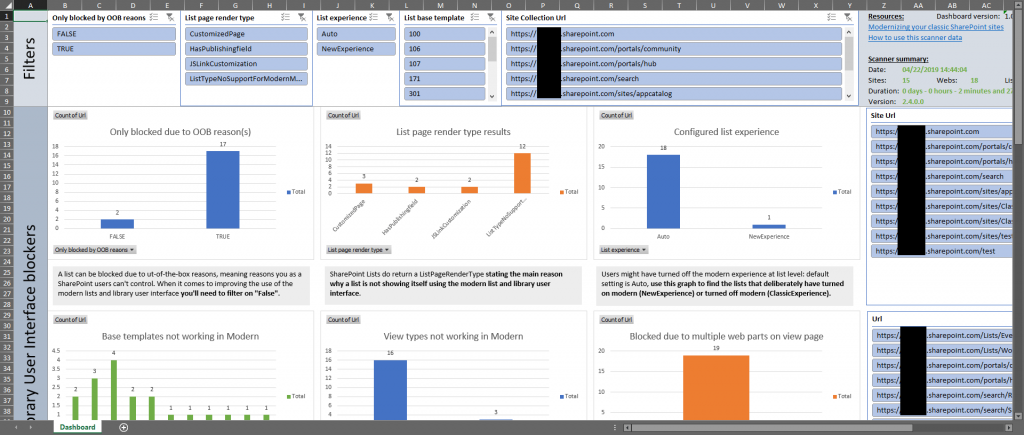
Team Site
The most effortless way to transform to modern is to connect classic team sites to an Office 365 Group (or “Groupify” the site). O365 Groups allow for the best collaboration experience and give you access to all Microsoft collaboration tools. Team sites can be “converted” to Modern by connecting them to an Office 365 Group, and Microsoft does some things in the backend to upgrade the site. First, it sets the Site Contents to the Modern Experience. Then it creates a Home(1).aspx Modern team page and sets it as the welcome page. Lastly, it sets the Navigation to Managed and removed any global navigation items. It does not disable any Site or Collection Features or upgrade any site pages.
The next modernization would be a non-group connected team site. If you are trying to modernize a team site, but don’t want to connect it to a group, you’ll need to do some manual work. Microsoft has an article about this that can assist with the transformation steps. First, you’ll create a new Site Page in the SitePages library, and then set it as the welcome page. Next, make sure all of your lists and libraries are set to use the modern experience. That’s mostly it for the basic stuff, but the most significant part is converting your page content on classic pages to Modern. There is no OOTB way to handle this, so it’s a very manual process.
Luckily, the PNP community has released a new command “ConvertTo-PnPClientSidePage” which does a decent job of taking basic page content and app web parts and setting up a new modern page for you. This command will get you about 50-80% of the way there, but you will still need to make some minor tweaks to the pages. The command creates the new page with the name “Migrated_”Pagename.aspx so you can compare the two pages and then delete and rename the new page when ready.
Publishing Sites
Publishing sites have always been a different beast, but they are even harder when talking about Modern Transformation. As of now (May 2019), there is no way to make a Publishing Site Modern. Publishing Sites cannot have Modern pages on them by default. You can get Modern pages to work by activating the Site Pages feature at the web, but we don’t believe this would be recommended.
The only solution is to migrate the content from the Publishing site into a new Communication Site Collection. The ConvertTo-PnPClientSidePage PNP command we referenced earlier in the Team Site section offers a parameter to copy a publishing page as a new Modern page on a new Communication Site Collection. (Here’s more from Microsoft on moving from Publishing sites to Communication sites.)
What’s Missing or Different About a Modernized Classic Site?
A modernized site is still not a truly Modern site because it is built on the Classic site template. The site may act and work like a Modern site, but it is different.
The first difference I’ve seen is that Site Features remain activated on the Classic site, and you get some of that Classic functionality like 2010 OOTB Workflows. Another difference is that any modernized sites won’t have Communication site features like the Footer. Users on the site will also see any apps that are not supported in Modern like Promoted Links. Truly Modern sites have a flat site hierarchy – so transformed sites will still have any classic subsites under them.
Migration / Rebuild to Modern
At Core, we’ve been building a process around a full Migration to Modern. Utilizing Sharegate and PowerShellPNP, we are rebuilding the Site structure with Modern Site Templates and then injecting the content from the Classic Sites into the new structure.
This method allows for some quick restructuring during the migration and a clean start on fresh Modern Sites without retaining any of the Classic baggage. It also allows for Classic Team Sites to be converted into Modern Communication Sites – which isn’t possible via a transformation. This process is pretty well automated, but the site owners still have to rebuild any pages they want on the new site. We can help site owners by utilizing the PNP command to create Modern pages based on the existing classic pages. In my opinion, this is the best option to get to Modern at this point. However, Microsoft is changing how we work every day, so this process may soon change.
Gotchas
Many things need to be considered when talking about going modern, including:
- Custom Code like custom navigation solutions
- Trying to transfer a Team Site to a Communication Site is not possible
- Hiding left navigation hides the modern search bar
- No Footer
- Page Layout on Modern Team Site Page isn’t the correct one for a Communication Site Page
- No Search Query Web Part with Display Templates
- Blogs and Wiki sites cannot be modernized
- O365 Group Planning
- Make sure to plan O365 Groups and email addresses when connecting sites to new groups
- Group Membership is based on Owners, Members, and Visitors members of the current classic site.
Conclusion
Transformed Classic sites are a quick win for most organizations in getting to Modern, but if you want to get fully to Modern SharePoint, the best option is to migrate and/or rebuild to Modern. With a migration to Modern, you can reorganize your data, plan O365 Groups, and fit into the Modern flat site hierarchy.
Additional Resources:
https://docs.microsoft.com/en-us/sharepoint/dev/transform/modernize-scanner
https://docs.microsoft.com/en-us/sharepoint/dev/transform/modernize-classic-sites
https://docs.microsoft.com/en-us/sharepoint/publishing-sites-classic-to-modern-experience
https://docs.microsoft.com/en-us/sharepoint/dev/transform/modernize-userinterface-site-pages-powershell
https://twitter.com/jeffteper/status/1045159986291200000
https://support.office.com/en-us/article/SharePoint-site-contents-page-ba495c1e-00f4-475d-97c7-b518d546566b





Share on