The “Power Platform” is Microsoft’s term for grouping together Power BI, Power Apps and Power Automate. Individually, these applications fulfill a need within the business, but together they provide a powerful platform for people to easily manipulate, surface, measure, automate, analyze, and act on their data.
Historically, these services and solutions – whether it be application development, process automation or data analysis – were largely in the hands of IT. Business users would typically create an IT request to help automate a process and then wait through the budgeting cycle or the IT backlog to get something built and in production.
Now, the Power Platform lets the non-technical Power User quickly spin up simple applications, workflows, or dashboards with little to no code. This directly addresses the trends in the modern workplace and the move toward digital transformation.
Let’s look deeper at the benefits of the business apps within the Power Platform.
Power BI
Power BI reports and dashboards enable business users to gain valuable insights from all the organization’s data sources. Lines of business owners can build powerful drag-and-drop reports and dashboards in a matter of minutes. Interactive filtering allows users to slice and dice the data through a series of connected visualizations to see what’s happening in a specific business area or across the entire organization.
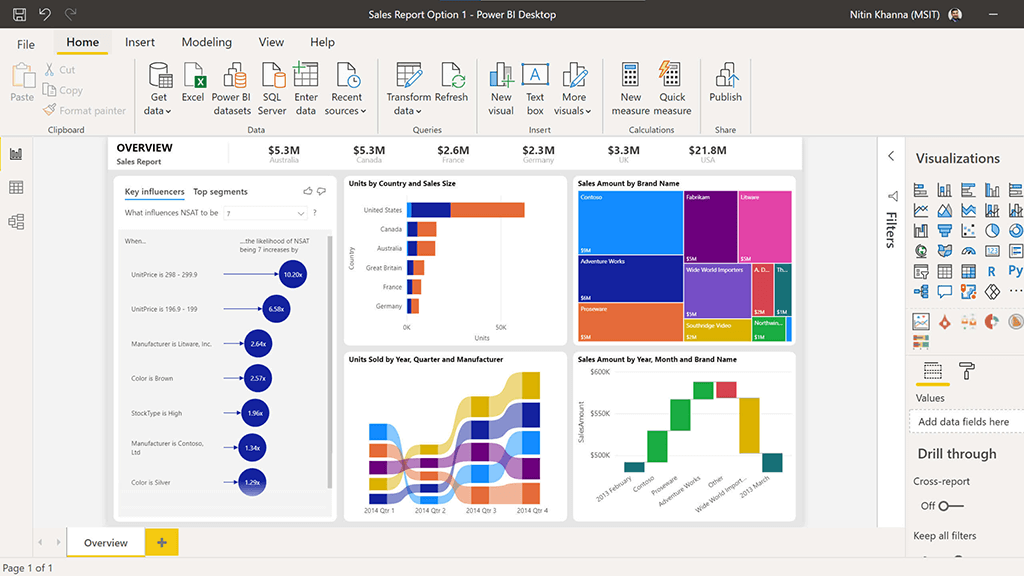
Power Apps
Power Apps is a low-code / no-code solution for simple custom app development. As I mentioned above, Power Apps empowers the Lines of Business to quickly create a tablet or mobile-friendly app to solve a specific business problem.
SharePoint users can quickly spin up an app to transform a manual, paper-based process into a digital process by allowing users to input form data that feeds into a SharePoint list. These small, but impactful solutions are changing the way the Lines of Business work and interact with their data – which is another step along their digital transformation journey.
Another strength of Power Apps is the ability to instantly publish an application to the organization, which users can access via their phones with the Power Apps mobile app.
Power Apps can also connect or surface data from other business applications, such as Dynamics 365 and Salesforce. For companies with more structured data, Power Apps can interact with Microsoft Dataverse (previously the Common Data Service) which is the underlying data platform unifying the data schema and allowing applications, data connectors, and services to talk to one another. This ability to set the underlying data model makes these tools powerful enough for developers to use to build more complex solutions with built-in business logic and rules for extensibility, sustainability, and future growth.
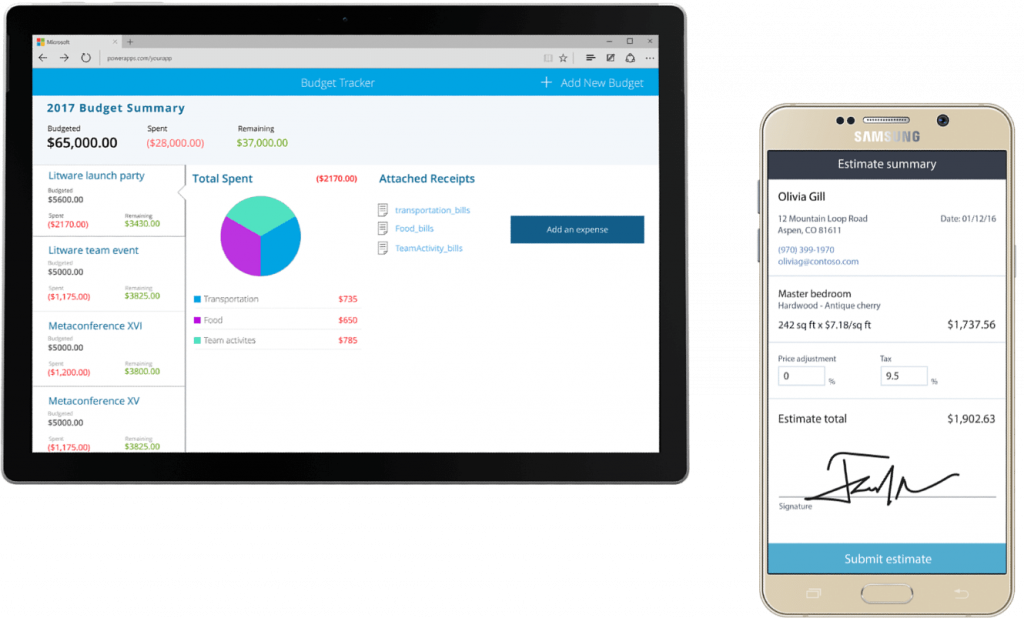
Power Automate
Power Automate lets you create workflows between your Microsoft services or other third-party applications. Power Automate is not only great for automating data from a Power Apps, but it can also automate activities between other applications as well.
You can think of Power Automate as a personal assistant – making quick work of repetitive, manual tasks. For example, I have a flow that creates a new To Do task from a Teams chat, with a link back to the Teams chat for the original context, allowing me to quickly organize and prioritize my tasks. This (and many other flows) are available as pre-built automation templates within the Power Automate Gallery.
Power Automate can also be used for specific business process automations by connecting various applications, such as SharePoint, Dynamics 365, or non-Microsoft apps like Twitter, Trello, and Smartsheet. As an example, the MarCom team can streamline communications within all their social media applications by using a flow to post to Facebook or send a YouTube video to Twitter. Setting up triggers, alerts, automated emails, and push notifications allows you or your team to save time and streamline your processes.
Power Automate can streamline:
- Notifications
- Approvals
- Process automation
- Data collection and organization
- …and more
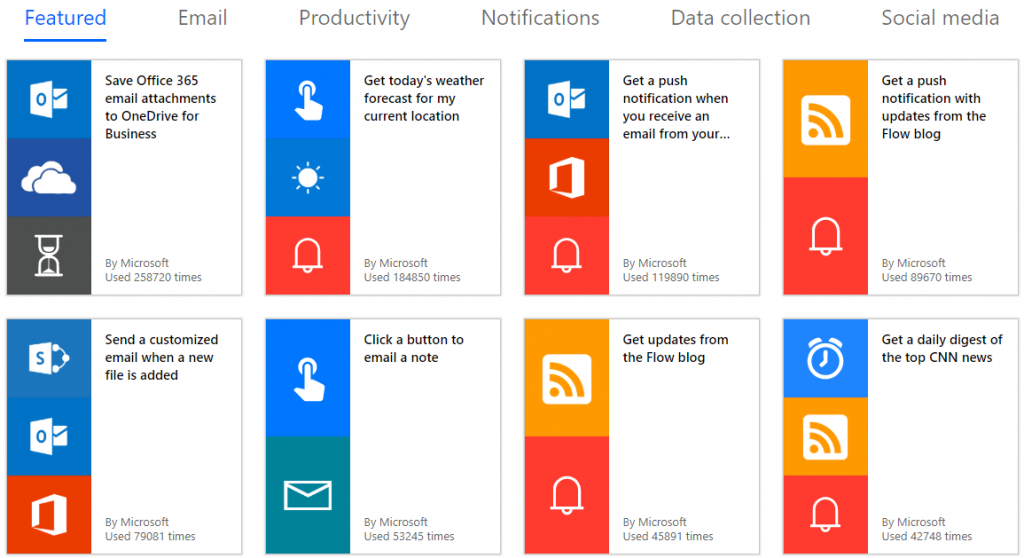
Forms
Although not officially part of the Power Platform, I think Microsoft Forms is a powerful, yet somewhat overlooked, tool within the Microsoft 365 suite. Clients are using Forms to quickly collect, correlate, and track data behind the scenes. Some use cases include:
- Customer feedback
- Employee surveys
- Event RSVPs
- Anonymous suggestions
Form responses can be displayed in the Forms app or compiled into a single Microsoft Excel file. At Core BTS, we’re using Forms to ask our clients for feedback. After we’ve completed a project, I’ll send a quick form to our clients. Since it typically takes only a minute or two to fill out the survey, we regularly receive valuable feedback the same day. To see the feedback from multiple clients, we have a Power Automate flow feeding the form content to a SharePoint list and a Power BI report to analyze the responses.
FAQ: What can I do myself without needing a developer?
I’m a power user, not a developer; I don’t know how to code things, but I can make a quick flow or Power App. In either case, many templates are already created. You can search within the Microsoft site to find a template that makes sense for you and then just make a couple of tweaks to meet your needs.
Power Apps can also help a power user make a big impact. With Power Apps, you can create a more user-friendly interface on a SharePoint list or even embed the app on a SharePoint page. That is a simple use case that doesn’t require a developer.
While the Power Platform offers some simple and quick no-code solutions for power users, there are more complicated scenarios that may be out of reach for the average business user. For those situations, developers can extend the capabilities with advanced logic or custom APIs to meet the business needs.
More Powerful Together
The Power Platform applications are even more powerful when used in conjunction with one another. Power BI dashboards can be embedded onto a SharePoint page to allow users to quickly visualize data related to a specific topic. Power Apps forms can help users interact with SharePoint list data, which can start approval or notification workflows.
Ultimately, whether you have developers on your team or just power users who are getting into the Power Platform space, these apps can deliver a lot of business value. Even something as simple as setting up an automatic approval when an item is added to a list can save a lot of time. When you get into more complex business processes, you can reduce manual paperwork, streamline who needs to be doing what, and ultimately get a lot of return on your Microsoft 365 investment.
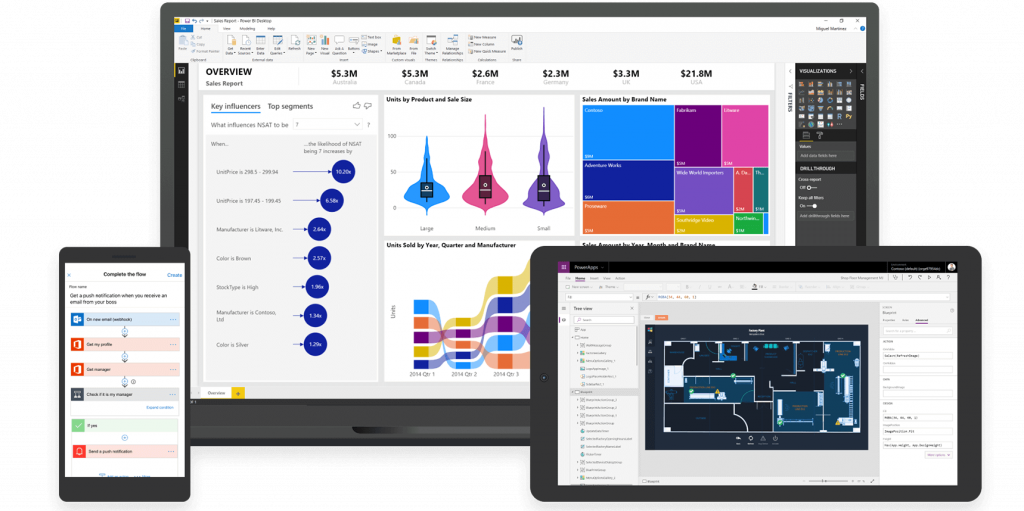







Share on