Microsoft will officially end support for Windows 10 on October 14, 2025. Upgrading to Windows 11 through VMware migration ensures a more secure, efficient, and cost-effective IT environment for your business.
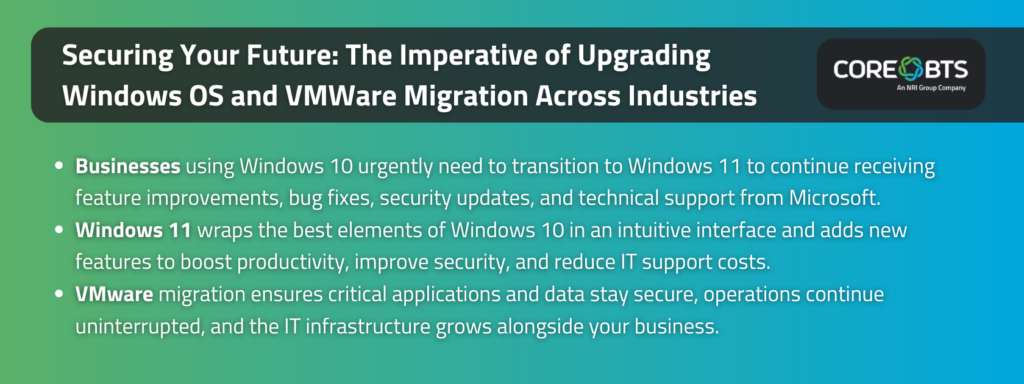
The Great Wall of China and the pyramids of Egypt were built to last forever. Operating systems (OSs)? Not so much. Windows 10’s lifecycle will end soon, making the OS unviable for businesses.
While Windows 10 will still function on PCs after its end-of-life (EOL), it will be more vulnerable to attacks due to a lack of security patches and updates. It will also introduce new compliance risks, compatibility issues, disruptions, and financial burdens – all which can be avoided by transitioning to Windows 11 early.
Join us as we explore the looming Windows 10 deadline, the potential financial costs of inaction, and the advantages of modernizing your IT infrastructure. You’ll also learn how strategic VMWare migration facilitates a seamless transition.
The Windows 10 Deadline Looms Large: Are You Prepared?
Microsoft will officially end support for Windows 10 on October 14, 2025, marking a successful 10-year run since its release. When this happens, the OS will still function, but feature improvements, bug fixes, security updates, and issue resolutions won’t be available from Microsoft. Therefore, early preparation and migration are crucial to thrive in times ahead.
Enterprises that persist with legacy OSs face a higher risk of breaches amid a constantly changing threat landscape. Nefarious actors target old systems because they have more loopholes that are easy to exploit. For context, a single breach can open other backdoors and give attackers full unauthorized access to your network and devices in as few as 84 seconds. Fortunately, that’s preventable with Windows 11.
Microsoft’s extended security options (ESU) program allows you to extend Windows 10 support until 2028. However, the three-year extension requires up to $427 per device and doesn’t include new features, design change requests, custom non-security updates, or technical support.
Since the ESU program is a temporary solution rather than a long-term one, it makes sense to upgrade to Windows 11 early and avoid the extra costs.
The Financial Fallout of Inaction: Beyond Security Breaches
According to recent IBM estimates, the global average cost of a data breach is $4.45 million. That figure rises to $5.04 million for critical infrastructure organizations. Investigating and recovering from breaches, compensating affected customers, and paying legal fees and penalties drive these costs.
For example, it takes organizations an average of about 73 days to contain a breach. That’s over two months of resources that could be committed to other business initiatives. Plus, operational disruptions and lost revenue can be severe if attacks render your company’s website, network, or data inaccessible.
Most contracts with customers and vendors require your organization to maintain up-to-date, secure software. Therefore, using Windows 10 post-EOL outside the ESU program provides reasonable grounds for external stakeholders to sue the organization. You may have to pay hefty compensations if attackers steal customer data or use breached internal systems to launch attacks on vendors’ systems.
Similarly, many industry standards and regulations require businesses to use secure systems. For example, the Health Insurance Portability and Accountability Act (HIPAA) and General Data Protection Regulation (GDPR) require appropriate and reasonable safeguards to protect customer information availability, integrity, and confidentiality. Using an outdated Windows OS can lead to non-compliance, severe penalties, and fines.
Moreover, failing to meet industry best practices and standards erodes customer trust and damages your brand’s reputation. You can’t afford that.
Modernization for Efficiency: Windows 11 Delivers
Released in 2021, Windows 11 is Microsoft’s most secure and efficient OS to date. It takes the best elements of Windows 10, wraps them in a slick, intuitive interface, and incorporates new features to enhance productivity and security and reduce IT support costs.
Here’s more on how Windows 11 delivers:
- Enhanced performance: Windows 11 optimizes user experience by deprioritizing idle tasks and prioritizing active workloads. As a result, end-users enjoy faster load times, better resource management, and easy multitasking.
- Better compatibility: Windows 11 is engineered for in-person, remote, and hybrid work environments. It’s compatible with modern cloud and mobile applications and other IT solutions you use. This means employees can enjoy smooth, frictionless collaborations and experiences across the board.
- Security upgrades: Windows 11 features advanced identity and access management capabilities built around the Zero Trust framework, which assumes breaches will occur and prepares organizations for worst-case scenarios. This proactive approach ensures you’re protected at all times.
- Simplified management: Microsoft Intune’s cloud-based management streamlines updates, configuration, and provisioning. IT administrators manage security settings, applications, and devices from one console, reducing the complexity of operations.
Transitioning to Windows 11 can feel daunting. Common concerns include data security, application compatibility, and the potential for extended downtime. Luckily, VMware migration makes the upgrade easy.
VMware Migration: A Strategic Partner in Your Modernization Journey
VMware migration facilitates a seamless Windows 11 transition through a stable virtualization platform. It encapsulates and preserves your current system state, ensuring everything functions as expected post-migration.
Some of the standout benefits of VMware migration include:
- Reduced downtime: VMware’s tools allow for live migration, meaning you can update systems without interrupting business operations.
- Improved scalability: VMware’s flexible infrastructure allows your systems to adapt quickly to higher demands. This ensures that your IT infrastructure remains robust and efficient, no matter how your business evolves.
- Minimum risk: VMware migration uses robust backup solutions and secure data transfer protocols to minimize data loss and corruption during the transition.
Not sure where to start? Core BTS provides specialized VMware migration services. Our team has extensive experience guiding businesses through the complexities of OS modernization. We understand the unique challenges of transitioning to a new operating system and provide tailored solutions to ensure a smooth, efficient move to Windows 11.
Core BTS: Your Trusted Guide to a Secure and Efficient Future
Upgrading to Windows 11 doesn’t have to be a source of stress. Opting for VMware migration allows you to transition efficiently, reduce downtime, and improve scalability. And with Core BTS, you have a reliable partner to guide you through every step.
Trust in our expertise and VMware’s power for a seamless Windows OS modernization experience. Watch our webinar on VMware for more information or contact Core BTS to discuss your specific needs.





Share on