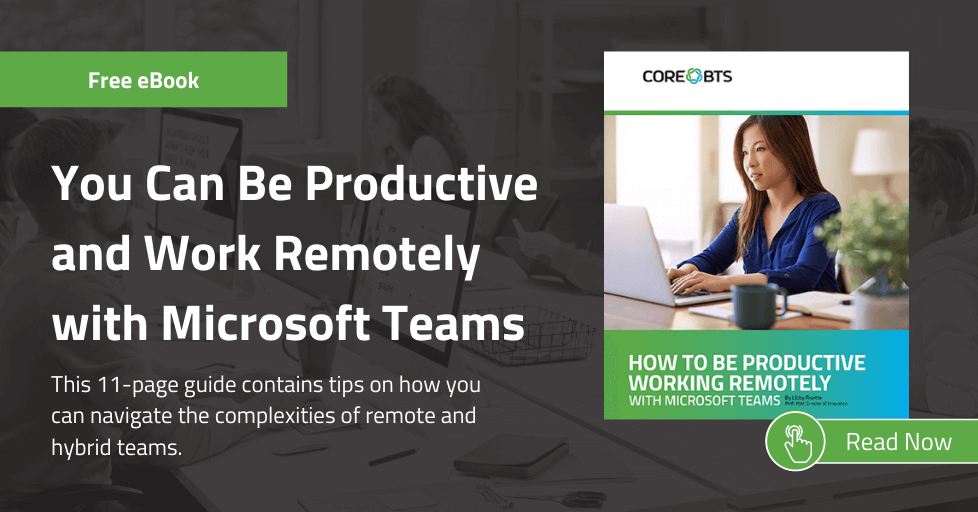What do you think when you hear (or read) the word “governance”? If the first concept you think of is “government”, then you’re not far off.
Governance is the act (or process) of governing or overseeing the control and direction of something (like a country or an organization). Governance can relate to many aspects of a business, but this blog will focus on its relation and importance to Microsoft Teams.
Governance has several consistent characteristics that direct how employees use technology like Teams, including:
- Accountability (including the use of due care and diligence)
- Responsive and transparent
- Effective and efficient
- Equitable and inclusive
- Follows the rule of law
- Strategic vision
If we apply this to an organization, one might consider it as understanding the organization’s overall strategic vision and collaboratively working toward it in an effective and efficient way. This includes everyone who is a stakeholder and is accountable, responsive, and follows the “law” of the organization.
This collaborative methodology is the same one that is necessary for identifying what successful governance will be for any new technology system – including Microsoft Teams.
Planning for Governance in Microsoft Teams
Many articles on Teams governance cover the technical decisions that need to be configured for a successful implementation. However, before you take those technical steps, you first need to decide how you plan to use Teams to support your vision for the company. Keeping this goal in mind, you should ask the following questions:
- Is there a need to collaborate with people outside of our organization (vendors, partners, clients, customers, etc.)?
- Are there organizational compliance or retention requirements? If so, what do they apply to (messages, email, video, meetings, etc.)?
- How do we collaborate (by division, department, project, team, etc.)?
- What tools do we use when we collaborate (email, file sharing, chat, project plans, task lists, etc.)?
- Do we conduct conference calls or town hall meetings or webinars?
Your Information Technology (IT) team may be providing the technical implementation and support for Teams, but, like any good system implementation, success comes from effective planning. The answers to the questions above should come from the people who will be using Teams. Ideally, this will include users from every part of your organization.
Planning Unearths Opportunities (and Nightmares)
Assuming your users and stakeholders are working with IT to answer the planning questions, excitement will start to build. As you work through these questions and formulate your answers, it is very likely that you will discover some amazing (and horrifying) things.
The most common thing organizations discover is that there are systems and applications being used that IT doesn’t know anything about. As disturbing as this is, it presents a tremendous opportunity for IT to provide those users with a new and supported solution. The horrifying part of this scenario for IT (and also maybe the legal team) is that your organization’s data and intellectual property may be stored outside of your organization.
Microsoft Teams Champions are Foundational to Governance
Among IT and business stakeholders, some people will stand out. They will be excited to be part of a new solution and will be proud to know their input matters. These Microsoft Teams Champions will become a foundational part of governance for your organization as they can be ambassadors for this implementation companywide. As you deploy Teams – or make changes to governance – continually involve this user group and give them advance training. This will let them share their knowledge and support adoption.
Technical Governance Decisions
Knowing how your business achieves its organizational goals will allow you to build your roadmap for governance. It’s important that people from all areas of the company, not just IT, know what compliance rules everyone needs to follow. Knowing how business users collaborate will allow you to plan the architecture of Teams. To do this, you will need to answer technical governance questions like:
- Who should be allowed to request a team in Teams? Anyone? Only managers?
- Do we need to retain everything in Teams? Or do we only need to retain documents or chat / conversations?
- What kind of licenses are needed for meetings and calling?
- Do we allow the use of GIFs, memes, stickers, and emojis?
- …and much more
Change Control Boards Balance Business and Technology Needs
Successful governance in Teams will cover business needs and technology requirements. In an ideal world, this is where the organization has (or creates) a Change Control Board (CCB). A good CCB is made up of representatives from all organizational stakeholders who collaboratively decide what will best meet everyone’s requirements. In some cases, it might make sense for the CCB to include individuals from your Microsoft Teams Champions group.
It is important for the CCB to be supported by an executive sponsor who can encourage the cooperation needed to make this work throughout the organization. Additionally, there must be trust and transparency throughout the organization and a willingness to give collaboration a chance.
If you already have Teams deployed in your organization (but lack governance) you can do all these same steps. Organizational change can be accomplished as a new technology is deployed or at some time in the future. Just realize that, after implementation, you may face additional challenges as users may be reluctant to again change their habits after already changing when the technology was first implemented.
Technical Governance
The technical implementation of your new governance rules may require a paradigm shift in the way IT thinks. They may be used to locking everything down and having complete control over all systems. Now they may have to give up some of that control and create governance policies to manage the use of Teams.
Governance is implemented based on what you have learned from the stakeholders, many of whom are (hopefully) members of your Microsoft Teams Champions and / or CCB. You should have the answers to allow you to take the most common governance actions in relation to:
- Teams Lifecycle – request automation, allowed requesters, naming conventions, team templates
- Security – adding external users, guest access, shared channels, implementing Data Loss Prevention (DLP)
- Compliance and Retention – backup and restore, sensitivity labels, eDiscovery
- Meetings and Calls – configuration(s), recordings, screensharing
If your organization has separate administrators for different aspects of technology inside your Microsoft 365 (M365) tenant, then it’s vital to ensure increased collaboration among them. Teams as a collaboration and communication hub will involve administrators for SharePoint, Teams, Exchange, security, compliance, and many more. It cannot be successfully administered in a vacuum because it’s integrated with almost every aspect of your M365 tenant. The administrators will need to work together to successfully implement the agreed-upon governance principles for your organization.
Strategic Planning Starts with Governance
Strategic planning that includes Teams governance – to lay a foundation or to bring user activity under control – will help your business maximize its technical ROI. Having a strategic partner like Core BTS to help you plan and implement governance can make all the difference in achieving success.
If you want guidance or assistance with the governance process, technical implementation, or organizational change management, then contact us today.