Many organizations have embraced the modern collaboration tools provided by Microsoft 365 (M365) – especially proven critical during necessary work from home situations during the COVID pandemic. Microsoft Teams has helped to maintain business continuity and moved progress forward on projects while teams are virtual.
So now that you are paying for a license for your associates, the question is “how can you maximize the value of that license?” [Maximize the value of your Microsoft licensing with COMPASS]
Are You Paying for Productivity Licenses Similar to M365 Functionality?
In the near term, an easy thing to do would be to look at what other licenses you may be paying for that have similar functionality within M365. From my experience, you can often make a good case for the feature parity between the M365 equivalent and the other app. It is possible that there may be some loss of features, so you will have to be prepared to balance the loss of function against the cost savings and easy integration within the M365 suite.
Many organizations I have worked with are undergoing platform alignment projects, where they are intentionally evaluating any tool they currently use (and pay separate licenses for), to see if they can eliminate it by replacing with features / tools within Microsoft 365. This can serve them with reduced overall licensing costs (obviously) but can also lead to better integrated solutions and simplified administration.
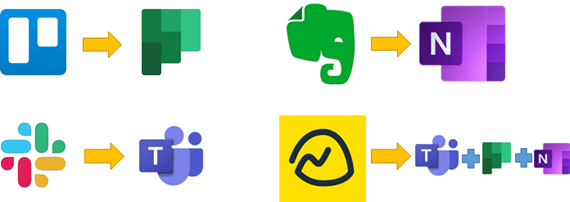
- Tools like Trello match well against M365’s Planner – especially with the top-level integration you now get from Teams where you can easily see your assigned tasks across multiple plans and even tasks you assign yourself in To Do.
- Evernote maps to OneNote.
- Slack maps to the basic functionality of Teams.
- Basecamp aligns across the features delivered by Teams when enhanced with Planner and OneNote.
- Is your organization using Survey Monkey? Switch to MS forms.
- Is Corporate Communications using Constant Contact to send employee emails? Use SharePoint News and send reminder emails that lead back to the homepage.
There Are Other Possibilities Beyond the Productivity Suite
Microsoft’s Power Platform offers many opportunities for enhancements to Teams. While there are additional licensing fees for Power BI (Microsoft’s data analysis dashboard tool), if you are using other data analysis tools (like Tableau) it might be worth looking into cost comparisons – again with the recognition of integration.
Power Apps and Power Automate
These Microsoft tools deliver much needed business processes handling with low code / no code solutions. It’s easy for power users to build their own Power App forms to take in and manage data inputs and then set up a flow to carry the process through approvals or notifications to the necessary staff. If your organization is using Synergy or Nintex, the tools in Power Platform can easily save your organization significant time.
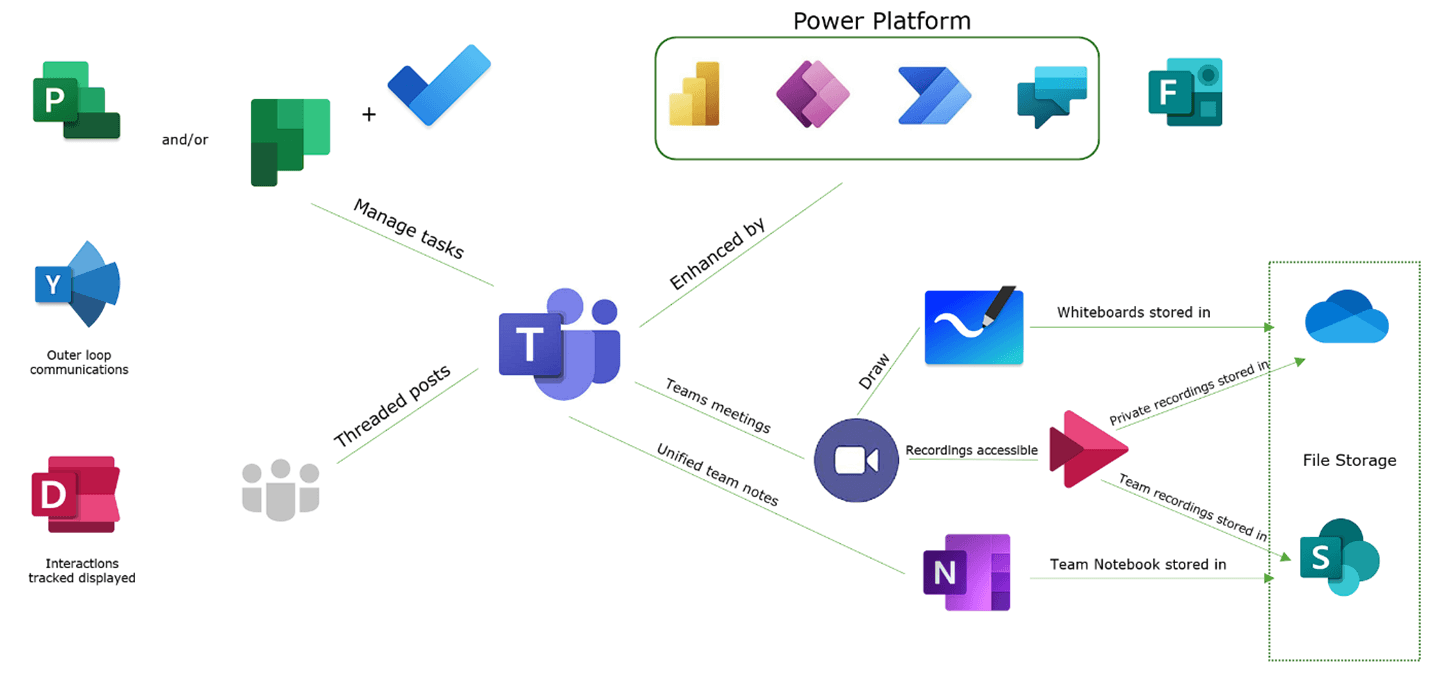
Logically Manage Content with SharePoint
SharePoint remains the backbone of Microsoft’s business content management solution and integrates with Teams to logically organize content to support business functions. It has advanced tools for document governance (including retention policies, disposition plans, data loss protections, etc.), and take advantage of its modern architecture to make your organization’s intranet infrastructure more sustainable. Your organization may be using other data governance tools, but what is now offered by the Microsoft Security and Compliance Center may be a better solution for less.
Help Your Users Discover Even More Useful M365 Apps
Increased education about the different offerings in M365 can help your end users discover tools within the suite that can benefit their daily use. Increasing efficiency for office workers can benefit productivity and the ability to address bigger issues instead of getting bogged down in the busy work. While the effects of efficiency for office workers may be harder to quantify, your people will feel better about being able to accomplish what they are tasked with – leading to better overall morale.
Immersive Hands-On Experience Improves M365 Utilization
Through trusted partners like Core BTS, Microsoft offers a Customer Immersion Experience. This valuable session can provide your key stakeholders with a hands-on experience with the full M365 suite – inspiring ideas for productivity improvements and seeing potential replacements for the other services and tools being currently used. Contact us to learn more about this great opportunity to get platform alignment.
Can Your Organization Benefit from Platform Alignment?
Whether you are looking for near term opportunities (like swapping out a tool you are paying a separate license for with a comparable M365 offering) or longer-term ones (like instituting better data governance or transforming your organization’s data analysis options), there is a lot more to the Microsoft 365 suite license than just the traditional office suite of general productivity tools.
Our team is highly skilled in evaluating your business needs and helping you maximize your licensing investment. To learn more about how we can help your organization turn your software licensing into a strategic asset, fill out the contact form below and we will follow up with you to schedule a meeting.



