New Teams
Just another quick reminder for you that if you haven’t already started using New Teams, you may want to get started now. You’ll want to plan this transition for your organization now or Microsoft will automatically update your users in March. All users should have the toggle switch allowing them to use new Teams now. If you have been holding out on making the change until it was available via VDI – you’re in luck. The new Teams app is now generally available for VDI customers. You can find more information on upgrading to new Teams for VDI here.
New Teams is now available for Education on Windows, Mac, Edge and Chrome browsers.
Another reason to try new Teams now – all new features are only being added to New Teams. Any new features described in this blog will not be appearing in Teams Classic.
Find Audio and Video Settings Easier in Meetings
By the end of the month, it will be easier to find those controls for your video and audio. They are moving to the Mic button and the Video button in meetings. When you click on the drop down arrow next to the Microphone icon, the mic settings will flyout.
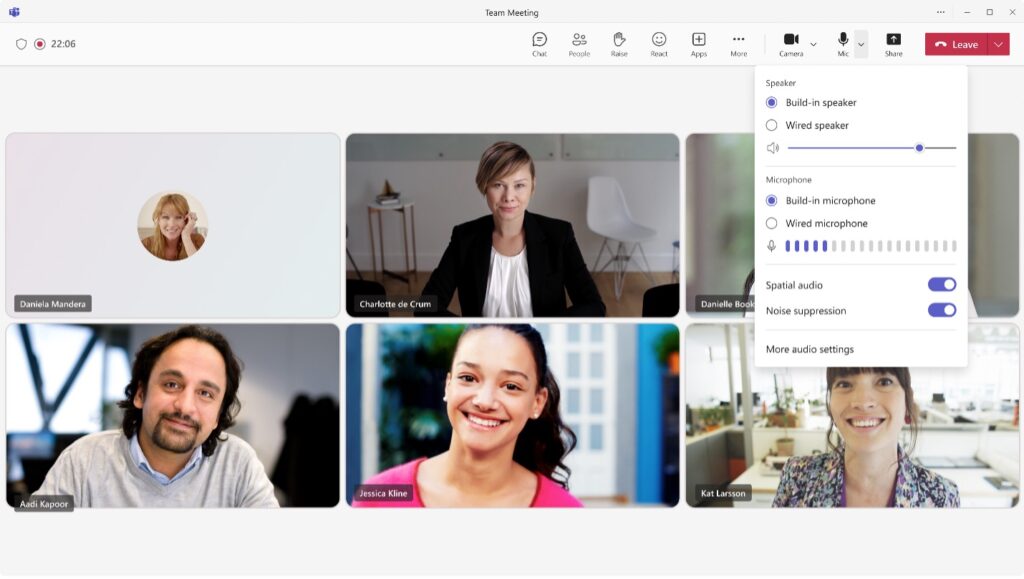
Files is now OneDrive
In the new Teams navigation bar, the Files link has been displaying a view into OneDrive with limited features. Now, you will start seeing OneDrive in your Teams navigation instead of Files. This change is part of the new OneDrive rollout that enables you to interact with OneDrive directly in Teams with full capabilities.
NOTE: There is no change to Files on Teams mobile.
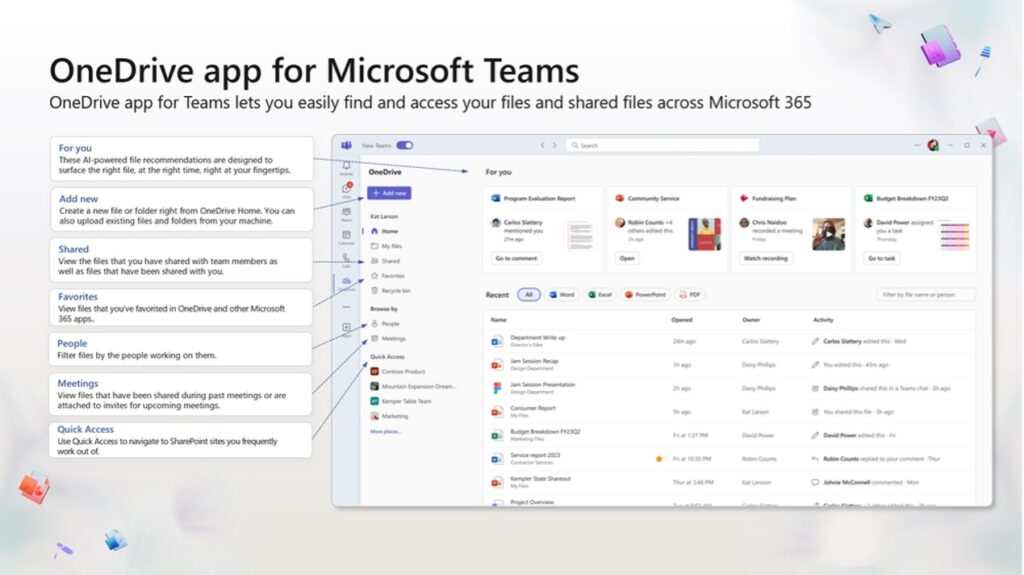
New Features in OneDrive for Teams include a
- Meetings view – shows upcoming and past Teams meetings, meeting recordings, and shared files.
- People view – organizes files by people you work with to help you find files when you don’t remember who shared a file with you.
- Favorites – organizes files from your favorites across OneDrive, Teams, File Explorer, Microsoft 365 apps, and more.
- Recycle bin – can now be found without leaving Teams to view and restore previously deleted files.
Improved Search in Teams
Search in Teams has been improved. When you search, the results appear in a panel on the right. Selecting search results takes you directly to the chat message. If the message is in a channel, a new button appears that says Go to channel and takes you to the message in the specific channel that it lives in.
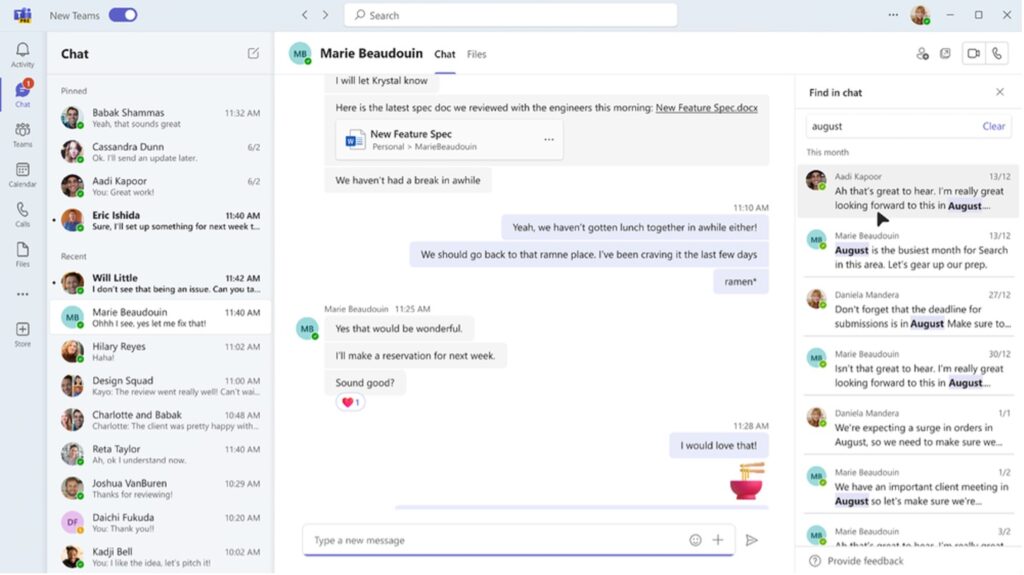
Search in a chat
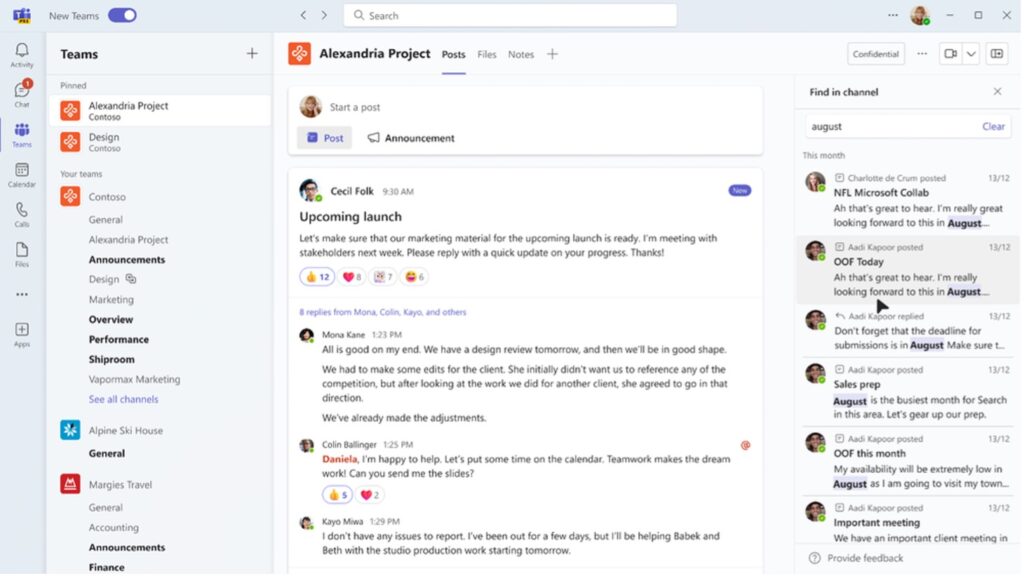
Search in a channel
Domain-specific search filters
New filters for “Files”, “Group chats”, and “Teams and Channels” can now help you narrow down searches quicker and easier than before. For example, you can enter a person’s name and with the domain-specific search, quickly discover shared files and mutual group chats.
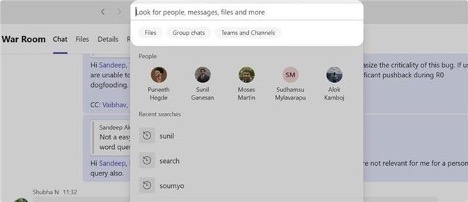
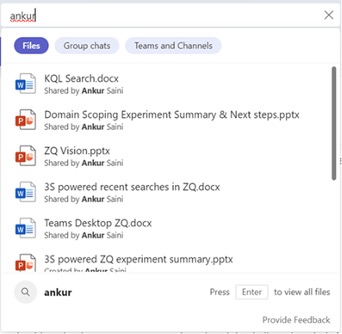
Select Webinars, Town Halls, and Virtual appointment templates in Outlook
New templates have been added to the Teams add-in for Outlook. This means that you can now schedule a webinar or a town hall from your calendar in Outlook and it will be show up on calendars both in Outlook and Teams.
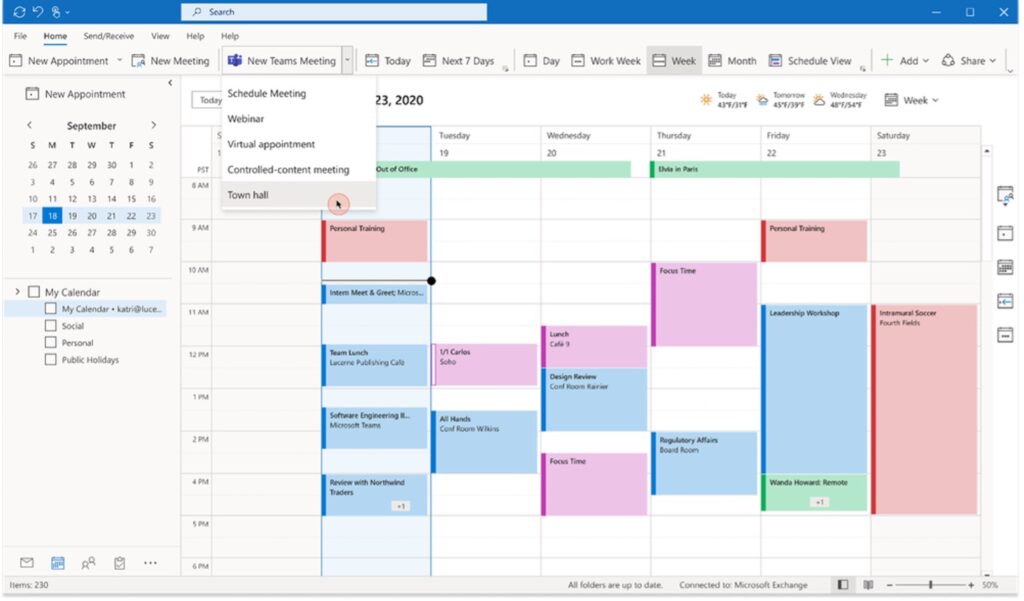
Virtual appointments appear here also.
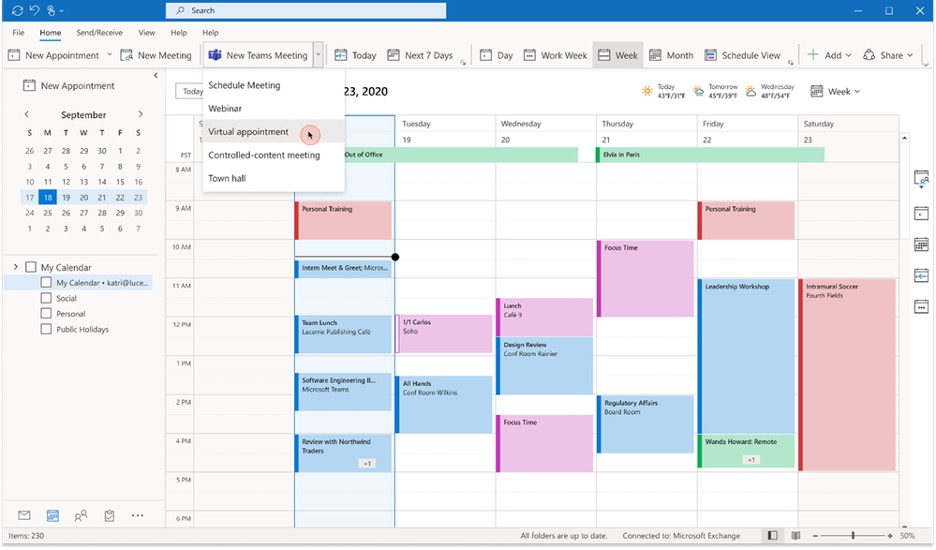
Custom channel announcement background
[Teams Premium + Microsoft 365 Copilot]
The ability to add a custom background to a channel announcement is back! Unfortunately, it is only available for users with Teams Premium AND a Microsoft 365 Copilot license. The new background feature utilizes AI and allows you to type a description to generate a new image for use with your announcement.
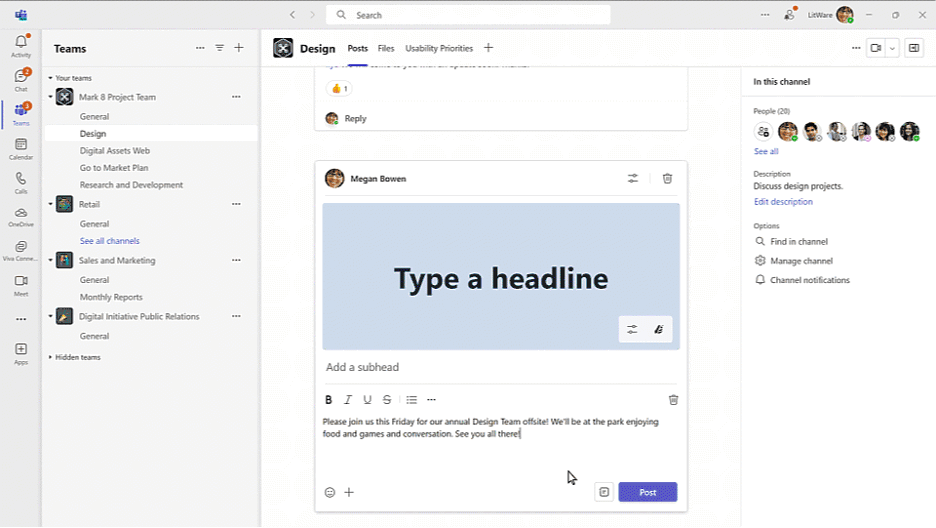
Immersive Spaces Available
Now you can bring in the power of Microsoft Mesh into Microsoft Teams. You can now transform your virtual meeting into a fun 3D experience using Immersive Spaces. It is only available on Windows PC or on Meta Quest VR devices. Immersive spaces participants can connect with anyone in the Teams meeting.

Immersive spaces work well for these types of meetings:
- Weekly scrums or standups with your team
- Brainstorming sessions with multiple break-out groups
- Casual get-togethers or celebrations for morale
- Virtual networking events across multiple groups
- Onboarding meet-and-greets for new team members
Requirements for using Immersive Spaces:
- PC requires 4 cores and 8 GB RAM minimum
Licenses that support Immersive Spaces
- Teams Essentials
- Microsoft 365 Business Basic
- Microsoft 365 Business Standard
- Microsoft 365 Business Premium
- Microsoft 365 E3/E5
- Office 365 E1/E3/E5
The Mesh Immersive spaces app is managed in the Teams Admin Center.

Mesh Immersive Spaces is NOT supported in Classic Teams (Teams 1.0). You need to use new Teams (Teams 2.1) to see this option.
Teams Administrators can find more information on setting up immersive spaces for Teams on Microsoft Learn.
Stream videos play in Teams
You should now be seeing Stream videos play inline within chat and channel conversations if the videos are stored in OneDrive or SharePoint.
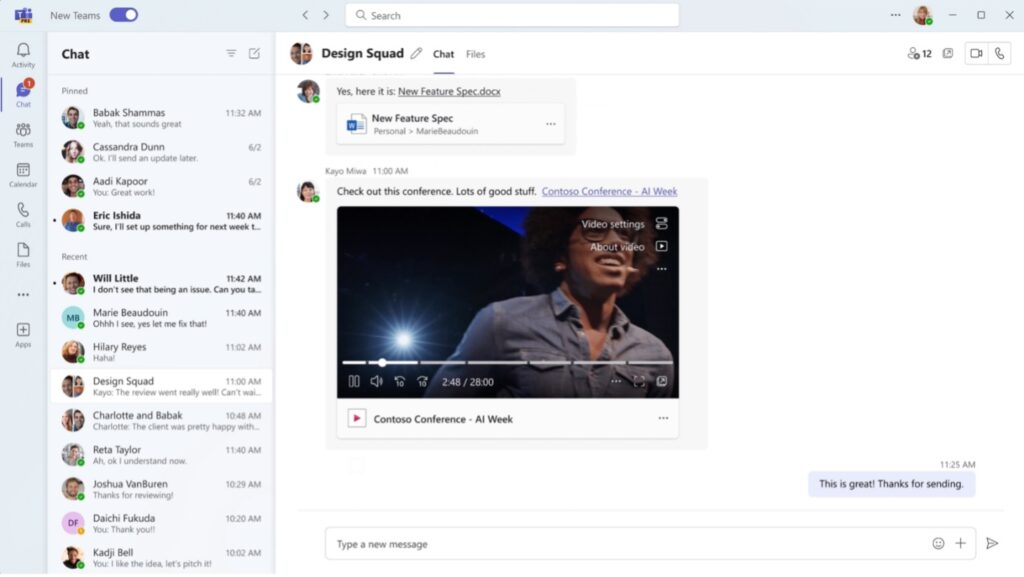
Conclusion
If you’re interested in learning more about how these features can improve your day-to-day work, contact us. Our Core BTS team will be happy to help you make the most of this impactful collaboration tool.



